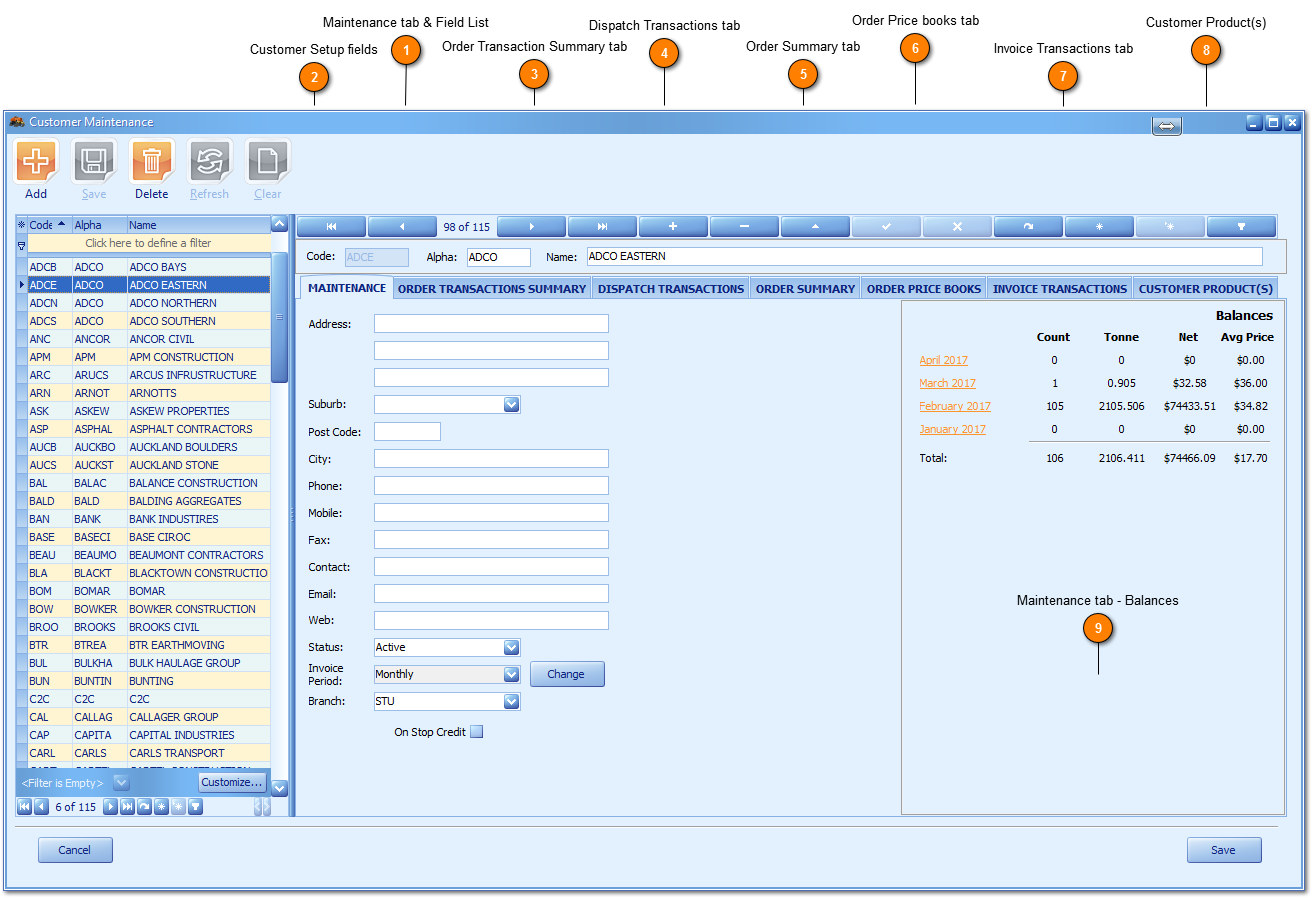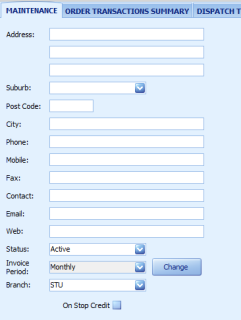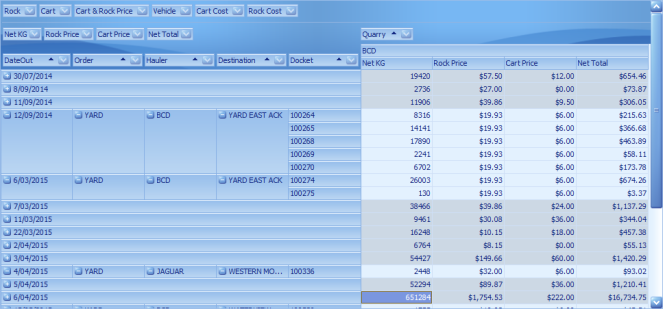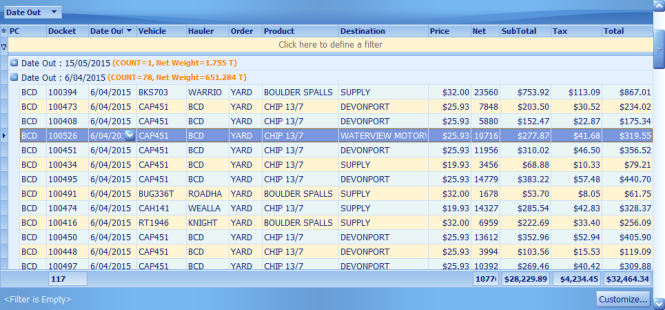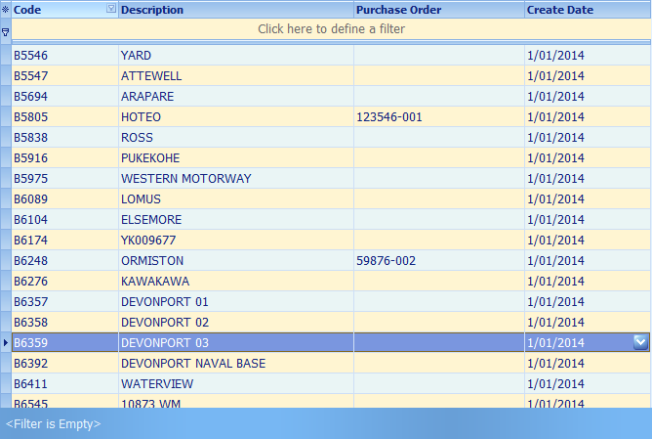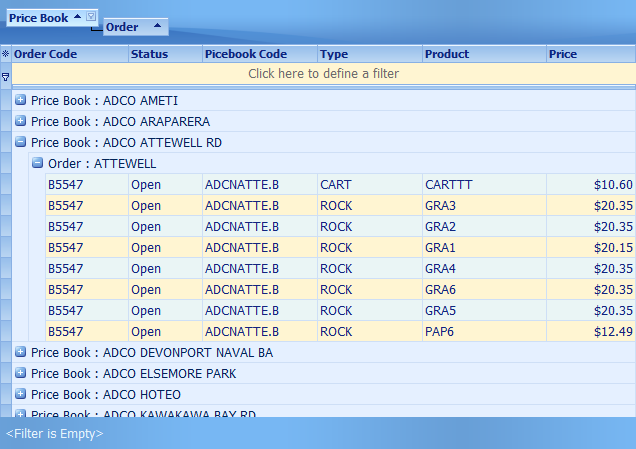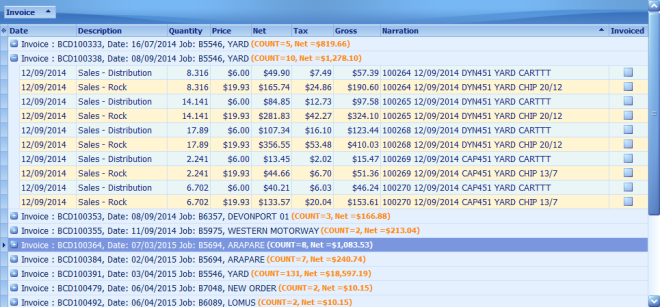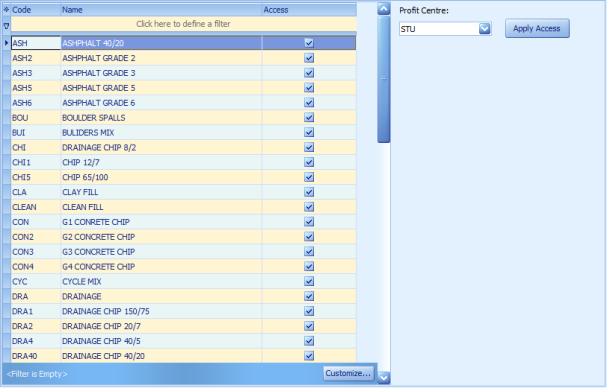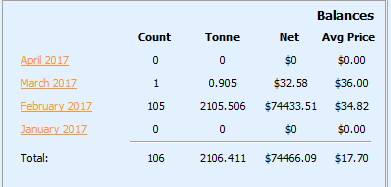The Customer Setup and Enquiry windows are identical with WZWB offering access to this screen from multiple
Main Menus for fast user access. Creation of a Customer requires Administrator User
privileges.
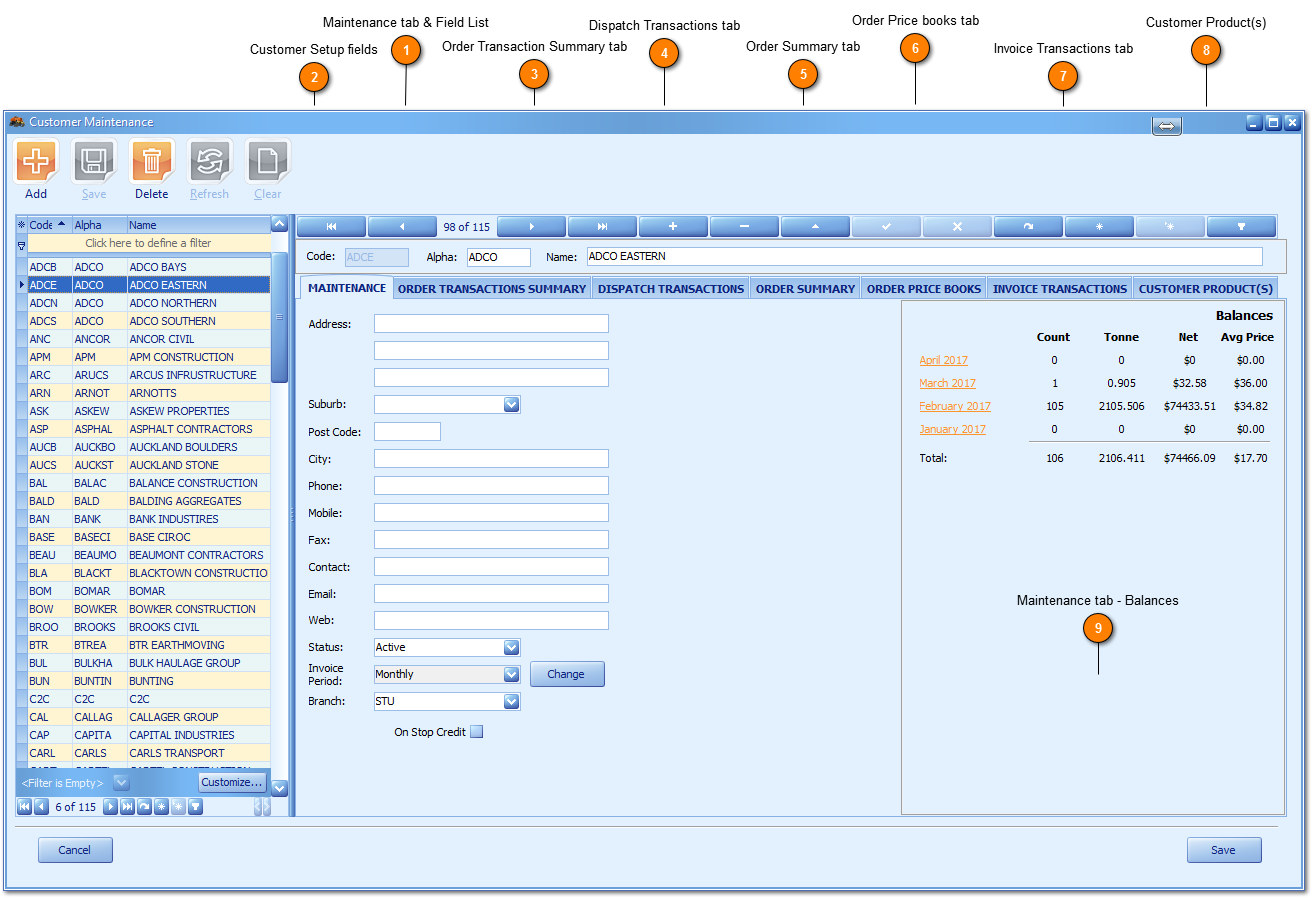
 Maintenance tab & Field List
The Customer Maintenance tab should be self explanatory offering users the ability to record common address and contact information for any customer. The Customer Field List (bottom right) offers all the fields available for view or selection from within the Navigation grid and the Bookmarks bar lets users store and recall their most commonly accessed customer.
Customer Field List
|
Status
|
Means Active or Inactive with active being made available for user selection within the Pre-Entry, Entry and Exit windows and inactive being no such customer is made available for user selection within these windows.
|
|
Invoice Period
|
Means one of three types of periods being Daily, Weekly or Monthly. Based on the Invoice Period set WZWB will create (ready for distribution or export) a New Invoice Header per period; grouping and collating (counting and totaling) all Exit saved transactions as per the selected existing Invoice Period. User edit of an invoice period will not take effect until the current; existing invoice period is completed e.g Current period set is monthly and within the month (Administration User only) sets weekly, the Weekly invoice period will not take effect until the existing monthly period is completed and vice versa.
|
|
Branch
|
Means the Profit Centre (Site) this Customer is available to place Orders from. Branches are used in WZWB to define the common parent child company structure or relationship with Head Office (HO) being the Parent and BCD, STU Profit Centres being the children. When multiple Profit Centres exist and are setup, Branch options include All or One, this value can be updated with Basic User privileges. When All is set being the default value the Customer is made available for selection from multiple profit centres, (Sites or Entities) within the Pre-Entry, Entry and Exit windows. When one Branch is set only the corresponding Profit Centre set will have this Customer available for selection.
|
|
On Stop Credit
|
Means providing a warning for both manned and unmanned operations with Customer selection on Pre-Entry and Entry Save, transaction creation and requires Administrator privileges. This is a toolset used for Accounts Administrators to communicate to weighbridge operators there is a problem or concern (typically of a payment nature) for this customers account.
|
|
|
 Customer Setup fields
Successful Customer setup requires population of Code, Alpha and Name fields only as other primary fields of Status, Invoice Period and Branch are system defaulted.
|
|
 Order Transaction Summary tab
Features a pivot grid designed to provide users with unrivaled insights into daily operations at a per Customer level. With its powerful data architecture, we recommend users slice and dice information as appropriate to their roles within the business (profit centre,) whether it be personal enquiry, end of month checking or on the fly report production for customers the Order Transactions Summary tab will provide users with an extremely intuitive end user experience.
|
|
 Dispatch Transactions tab
The Dispatch tab stores and groups all Exit saved transactions by Customer.
-
Users need only browse the Navigation grid with the Dispatch Transactions tab as open in order to see results as per the customer selected.
-
On user click of the orange labels from the Customer Maintenance tab - Balances section (below) users will drilldown to the Dispatch grid (here in) where dispatch transactions are automatically filtered to show the monthly period selected.
-
Users can right click for the standard Pop out features with drag and drop delivering grid flexibility.
-
-
Administrators will view results globally (as above) and have the choice of filtering data by profit centre where Basic Users will view information as per the profit centre they are logged into only.
|
|
 Order Summary tab
Features a list and view of all Orders/Jobs assigned/linked to the customer user selected via the Navigation grid.
-
Users need only browse the Navigation grid with the Order tab as open and current so to see results as per the customer selected.
-
Users can right click for the standard Pop out features.
-
User can double click to drilldown on the Order selected, for enquiry, edit and optionally update of both the Order and the linked price book.
-
Administrators will view results globally and have the choice of filtering data by profit centre where Basic Users will view information as per the profit centre they are logged into only.
|
|
 Order Price books tab
Features as per design a view for management by Price book as primary of all Orders linked to one or multiple Price books per customer. Contract pricing by destination and/or Order/Job is both real and relevant within primary industry hence WZWB offers a view and comparison based listing individual Cart or Rock type product special prices applied to any Order/Job. When multiple Profit Centres are True its important to identify the Profit Centre with which contract or special pricing is being applied hence the .B Price book suffix (below) setup within Options makes for easy identification of being related and specific to the BCD Profit Centre.
|
|
 Invoice Transactions tab
Features a view of the invoice to be sent to the customer. Offers within separate line detail both Rock and Cart Type product pricing with subtotals and totals.
|
|
 Customer Product(s)
Tailored for unmanned POS Terminal and manned Pre-Entry and Onsite, Entry operations. Delivers user choice and selection in limiting products per profit centre based on the Customer ( Navigation grid) selected. With Access as True means on Customer selection the product is available (as per the profit centre selected) for transaction processing via the POS Terminal and Pre-Entry, Onsite windows.
Benefits:
|
|
 Maintenance tab - Balances
Features a snap shot of the transaction count, tonnage, net transactions total and average price. The orange highlighted monthly labels will continue to roll over showing the current month plus three past months proving a quarterly total. Administrators will view totals globally where Basic Users, only as per the Profit Centre they are logged into.
-
Users can click the orange hyper link where they will be taken to the Dispatch Transactions tab filtering all transactions for the period selected.
|
|