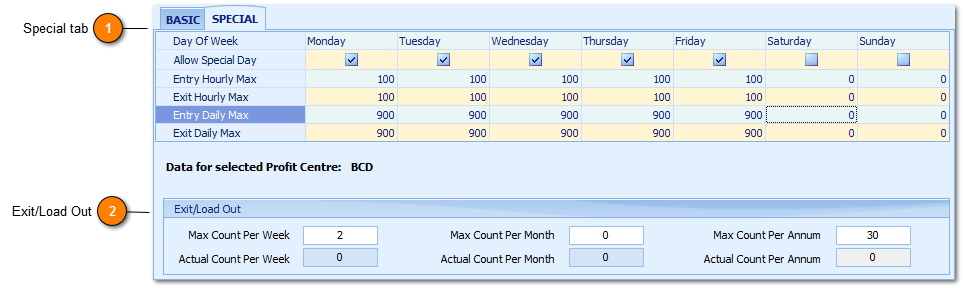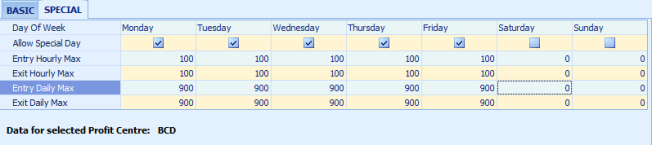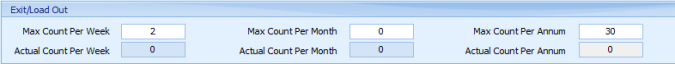The Movement Count Special adds another dimension to that of the Basic tab Movement Counts and is only applicable to profit centres that are required to adhere to Resource Consent regulations. The correct term is that of a being a 'Special Movement Day'. When used allows the profit centre to increase the maximum movement count total above the Basic levels for either the hour and therefore day on this Special Movement Day.
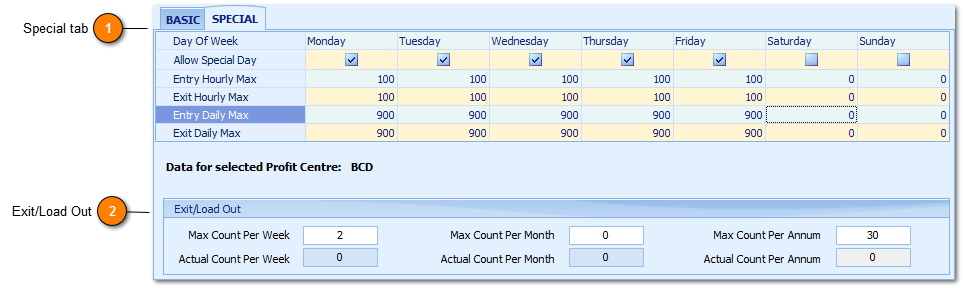
In the above example Monday through to Friday only are permitted (or set) as being eligible for a Special Movement Day with Allow Special Day radio being set True. Referencing the
Basic Movement tab the Entry and Exit for Hourly and Daily maximums have effectively doubled hence on such days allows the profit centre to effectively double its revenue particularly if Special Movement Days are planned for and managed in advance. A Special Movement is created within
Scheduler by Administration Users only as an all day event. Once set the Special Hourly and Daily, Entry and Exit counts effectively supercede those of
Basic updating all
notifications to the same conditions but as per the Special Movement Day counts.
 Special tab
The Special tab movement counts are triggered on creation of a Special Movement Day event under Scheduler which will then supercede movement counts recorded under the Basic tab.
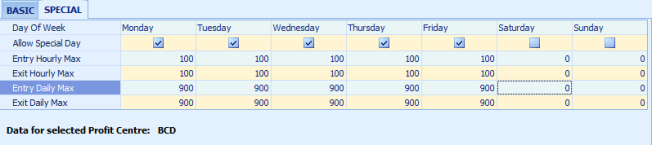
-
Day of Week - Monday to Sunday with Weekly Movement counts as per the week beginning on a Monday and ending on Sunday.
-
Allow Special Day - True or False and only when True this day can be set via Scheduler as a Special Movement Day.
-
Entry Hourly Maximum - Means the maximum allowed and set Movement Counts within the Entry Hour for the Special Movement Day.
-
Exit Hourly Maximum - Means the maximum allowed and set Movement Counts within the Exit Hour for the Special Movement Day.
-
Entry Daily Maximum - Means the maximum allowed and set Entry Movement Counts for the days' Special Movement Day.
-
Exit Daily Maximum - Means the maximum allowed and set Exit Movement Counts for the days' Special Movement Day.
-
Entry and Exit, Hourly and Daily counts cannot be set to being a lesser count than Basic Movement Counts.
-
Updating of the Entry Hour count or Daily Hour count will prepopulate the corresponding Exit counts and vice versa.
|
|
 Exit/Load Out
The Exit/Load Out options report both the maximum and actual Special Movement Day counts used by the profit centre. Where values are set to zero (e.g. Maximum Count Per Month, (below)) there is no such Resource Consent limitation or its not applicable for the profit centre.
-
Maximum Count Per Week - Means the maximum Special Movement Days count for the week beginning on Monday and finishing on Sunday and, is limited to a range of between one and five days within any week.
-
Maximum Count Per Month - Means the maximum Special Movement Days count for the month and is limited to a range of between one and twenty days within any month.
-
Maximum Count Per Annum - Means the maximum Special Movement Days count for the year with the beginning of the year set within the Basic tab and is limited to a range of between one and one hundred days within any year.
-
Actual Counts - Reports Actual Special Movement Day counts compared to the maximum set for the current week, month and annual periods.
|
|