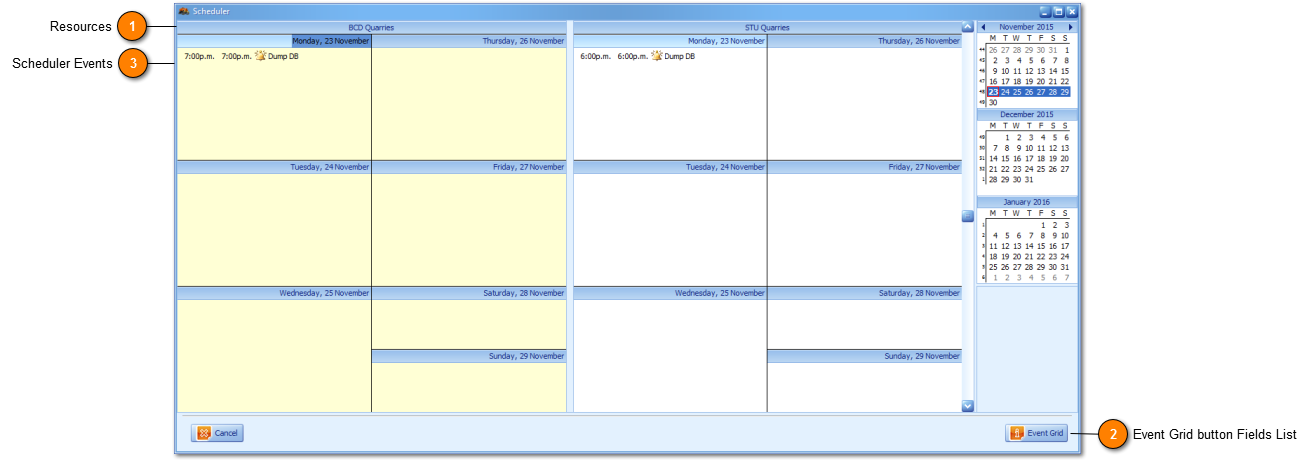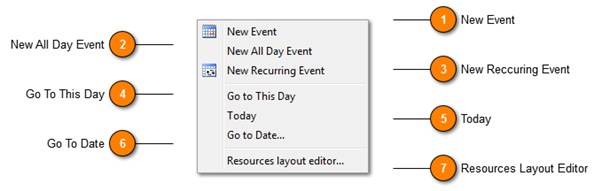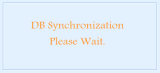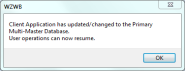The WZWB Scheduler is an Administrator function and
Basic Users are offered view only on upcoming events. Events are best described as rules that have been programmed and are then set to be applied to your system on an ongoing basis.
The Scheduler closely mimics the UI of Microsoft Outlook® and therefore emulates the look, feel and capabilities of Microsoft Outlook Calendar so creating the following events is easy and straight forward for users:
Features:
-
Day and Work Week View: Displays a detailed picture of events across one or more days. The current date/time is indicated by a highlighted date header and the current time mark on the time ruler. The Work Week View displays appointments for the working days in a particular week or across multiple weeks.
-
Week View: Displays events across one or more week for any given weekly period.
-
Month and Multiple Week View: Displays events across multiple weeks and allows you to browse and edit event information within it.
-
Built-in Reminders: A reminder for any event can be set regardless of whether it has a single occurrence or is set with a recurrence pattern. An event with a reminder has a visual indicator and a reminder dialog is invoked when the time has come for the reminder to alert.
Scheduler Pop out
 Resources
Resources reflect your profit centres (entities or divisions). A separate calendar exists for every profit centre created (excluding Head Office because Head Office is used for grouping, providing the WZWB Global view of All profit centres.) |
|
 Event Grid button Fields List
The Event grid button offers a snapshot view only of all existing scheduled events.
|
Name
|
Event or task name scheduled.
|
|
|
Active
|
When True is scheduled and not completed.
|
|
Start
|
Scheduled Start Date and Time Stamp.
|
|
Recurrence
|
Is True when the event is set to recur.
|
|
Comment
|
User-defined comment or notes about the scheduled event.
|
|
Dump Path
|
Applicable to the Dump DB event only and reports the directory and folder with which to source your backup files.
|
|
|
 Scheduler Events
WZWB programmed Scheduler Events consist of:
-
Pre-Entry Scheduler: Empowers logistics managers to plan and schedule forward orders and their accompanying transport movements to profit centre capacity, with ease.
-
Dump DB: Backups your entire database.
-
-
-
Special Movement Day: Provides flexibility and function to profit centres adhering to Resource Consent regulations.
Database Synchronization:
In the case where a server is down for any reason that holds one of the WZWB Master databases; with WZWB Server Service start-up or restart only; a pause, (or time-out sequence occurs) across all WZWB running Clients allowing for the database to initialize, reconnect and sync automatically (below).
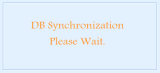
-
On Server and/or WZWB Database initialization (or start-up) All WZWB Clients will receive the time-out notification (above).
-
Users can continue to operate 'other' running applications successfully. While WZWB is initializing All users are forced to wait until the synchronization messaging has closed and the process is complete.
-
The time-out duration will be between 30-60 seconds typically but based on the downtime of the server it can take between 2-3 minutes or longer before the message is automatically closed and the initialize process, complete.
-
Where this has occured during or in the middle of operations e.g. User has main Pre-Entry, Entry or Exit windows open ready to progress to Onsite Save or Exit Save respectively users are provided notification (below);
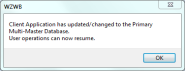
-
The New Entry, New Exit or Edit-Exit windows are automatically closed on OK with any transaction changes (e.g. Edit Exit) not applied because they were not saved prior to the database synchronization process beginning.
-
Where users don't have the main Pre-Entry, New Entry or Exit windows open at the time of occurrence notification is provided in the Connected and Database sections of the Main Footer.
-
Occurs on all WZWB Clients with a reboot of any Server having the WZWB database installed on it. (Watch the Sample Video).
|
|