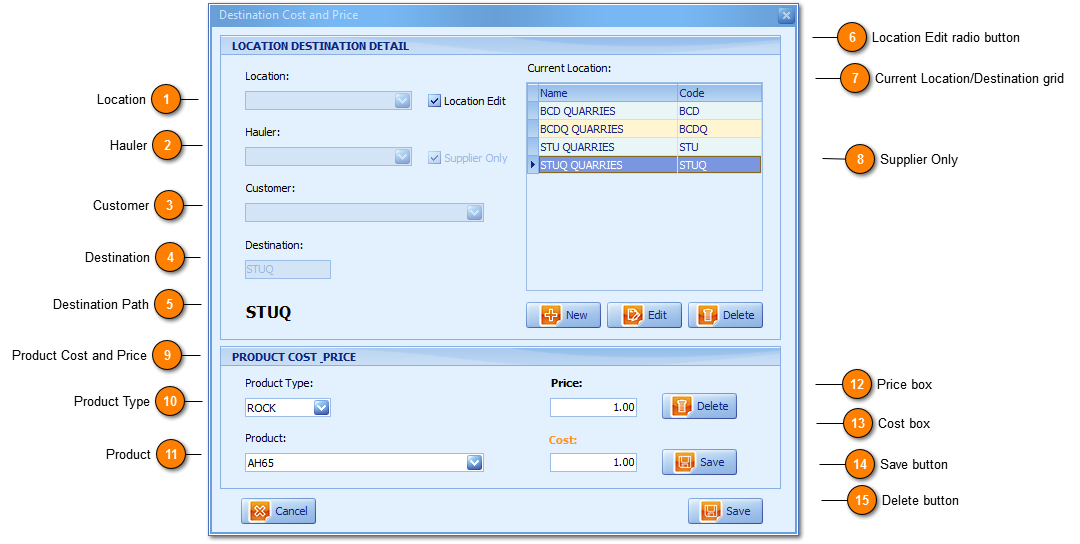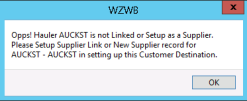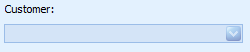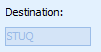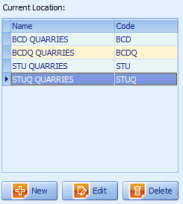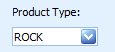Location and Destination, Cost and Price Overview
The term price and cost by location (or cost and price by location) is not a common term and under WZWB we introduce cost and price by destination (or price and cost by destination) in addition so you are forgiven where such terms are unfamiliar and/or seem somewhat confusing.
Forgetting the terms and naming conventions the Destination Cost and Price window enables users to set up costs and/or prices by location and the system will update these recorded costs and prices where applicable at a location level, based on the location associated with each Exit transaction. When your Profit Centre is setup a default Location matching the Profit Centre Code is also setup. (BCD Profit Centre Code has BCD as the default profit centres Location Code). A Price or Cost by Location must be recorded for Rock Type Products before they will made be available for selection to users during Pre-Entry, Entry and Exit transaction processing, The Product Price set for a Profit Centre at its default Location level can be described as being the Profit Centres List Price for any product (i.e. A Cash Sale customer coming into the site and picking up product or exiting the Site and leaving product (being waste) will pay List Price).
The Location Cost per product is typically an average cost being the average cost to manufacture the product or in waste industries the average cost to clean, sort and dispose of the product. The Location Price is the Profit centres List Price and where Orders are not assigned or linked to a Price book or if the Order with a linked Price book does not contain the product within the
Price book line detail; Price by Location (List Price) will apply.
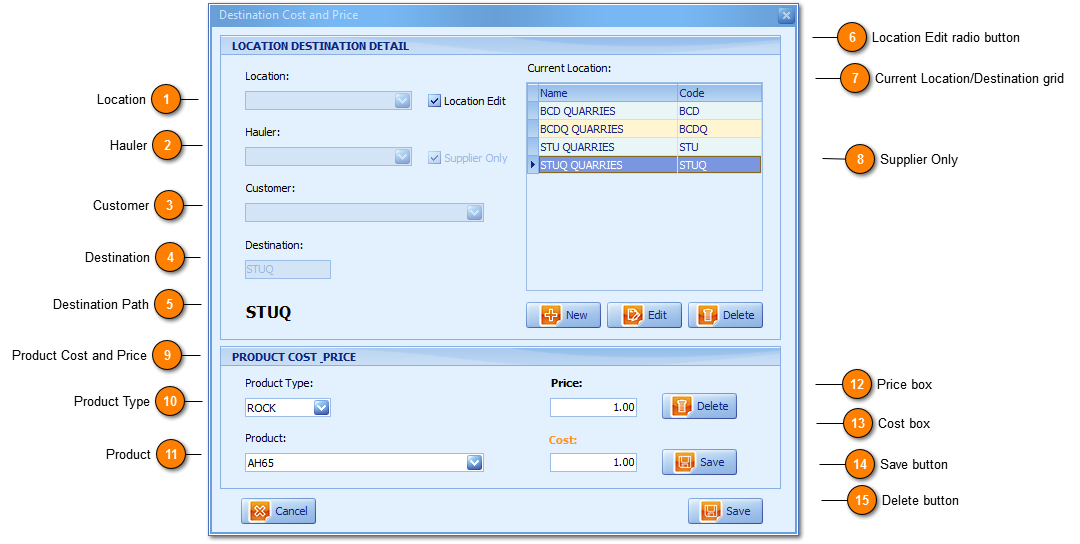
The term
Destination Cost and Price refers to transport and therefore is applied to Cart Type products only. Users will set up transport costs primarily being the cost rate (per tonne or unit of measure set) in which the profit centre will pay transport sub contractors (or their own fleet) to transport, cart product to the profit centres Customer destinations. Transport destination prices are less relevant or common because large Orders will require more than one transport
Supplier with which to meet deadlines and volume requirements and based on this setting the Cart Type Product price within the Order and it's linked
Price book is more efficient and ensures consistency on Customer negotiated (Supply and Deliver if applicable) transport rates.
The Destination Cost and Price window enables users to set up costs or prices by Destination and the system will update these recorded costs and prices where applicable at a destination level, based on the destination associated with each Exit transaction. Like Product Price by Location the (Cart Type) product price set at Order, Price book level will supercede the price set at destination level and if there is no Cart Type product recorded with the Order and linked Price book the transport price is defaulted to the Destination price (if there is one). A Price or Cost by destination must be recorded for Cart Type Products before they will made be available for selection to users during Pre-Entry, Entry and Exit transaction processing.
Successful Destination Cost or Price Setup will consists of:
-
A from
Location Code field value (being typically the default Profit Centre Location Code)
-
A
Hauler Alpha field value (being the transport company carting the product)
-
A
Customer Alpha field value (being the customer whom has requested supply and delivery of product, making a Supply and Deliver transaction type.)
-
A
Destination Code field value (being a short code for the Customers destination description).
(Options exist for both 1 - 3 and 1 - 4 (above) destination combinations discussed in more detail below.)
Security Maintenance determines a users ability and therefore access to set Location and Destination Cost and Prices. Administrators will view Locations and Destinations globally where Basic Users will view these records as per the profit centre they are logged in to only. When transactions exist for any Location or Destination the Location or Destination cannot be deleted.
 Location
The Location field is only used and applicable for Destination (transport) Cart Type product configurations.
|
|
 Hauler
The Hauler field is only used and applicable for Destination (transport) Cart Type product configurations.
-
Predictive text enabled and on dropdown concatenates Alpha and Name fields.
-
Used to determine the (transport) Supplier (sub contractor) employed by the profit centre to pickup product and transport to a destination.
-
On user selection determines the second segment of the Destination path forming an important part of the system updating costs and prices at a from location, using Supplier level.
-
Where a Hauler selected is not a Supplier users can expect the following notification (sample) to be provided on Destination creation;
|
|
 Customer
The Customer field is only used and applicable for Destination (transport) Cart Type product configurations.
-
Predictive text enabled and on dropdown concatenates Alpha and Name fields.
-
Used to determine the Customer request of a Supply and Deliver transaction type being both a Product and Transport (product) sale for the Profit Centre.
-
On User selection determines the third segment of the Destination path forming an important part of the system updating costs and prices at a from location, using Supplier, for a Customer level.
|
|
 Destination
The Destination field is only used and applicable for destination (transport) cart type product configurations.
Note: The Destination (sampled, below) is specific to Locations and is not applicable to Destination combinations.
|
|
 Destination Path
The Destination string reports in a summary format, from Location, using Supplier, for Customer, to customer Destination.
-
Reports (above) a 4 segment Destination: From BCD Location (Code), using BCD as the Supplier (Alpha), for Customer ADCO (Alpha), to Destination AMETI (Code).
-
Reports (above) a 4 segment Destination: From STU Location (Code), using JACK as the Supplier (Alpha), for Customer FIRST (Alpha), to Destination YARDWA (Code).
|
|
 Location Edit radio button
The Location Edit radio is an important value determining whether users will setup either a New Location or New Destination Combination.
-
When True users are enquiring or setting up Locations only (below, left).
-
When False users are enquiring or setting up Destinations only (below, right).
|
|
 Current Location/Destination grid
Values within the Location/Destination grid are reported as per the True or False value set by the Location Edit radio in the first instance, from this point the New, Edit and Delete buttons are highlighted and made accessible to users.
-
New Location setup requires a Code and Name with assignment, allocation of a profit centre.
-
-
Edit Locations means both Location Code and Name.
-
Edit Destination means both Code and Name of the Destination (fourth segment) field.
-
Delete is only available for Locations where Exit saved transactions are False for the Location.
-
Delete is only available for Destinations where Exit saved transactions are False for the Destination.
|
|
 Supplier Only
Supplier Only is defaulted to True (being the most common e.g A profit centre employs and pays a transport supplier who is a Hauler in creating a destination combinations) meaning user selection of Haulers that have been successfully Supplier linked and setup.
-
On False delivers the option (when time is limited) to select any Hauler and on doing so notification is provided.
|
|
 Product Cost and Price
The Product Cost and Price sub window is used to set and record the Cost or Price or both values for any Location or Destination combination.
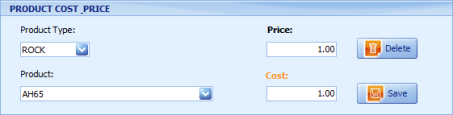 Location Location
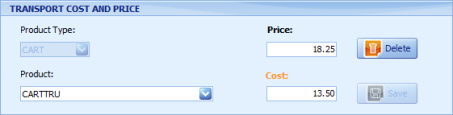 Destination Destination
|
|
 Product Type
One of two Product Types are available for selection that of Cart or Rock which is allocated to a product during Product setup.
|
|
 Product
On selection the Price box and/or the Cost box (below) will populate where a price or cost has been setup otherwise reports as blank awaiting user input.
|
|
 Price box
The Price box is used to record the Product List price for Product Location combinations and optionally less common the Customer transport price for Destinations.
|
|
 Cost box
The Cost box is used to record the Product Cost (typically an average to manufacture per tonne) for Product Location combinations and more commonly the Profit Centre, Supplier (sub contractor) costs or rate for transport to Customer Destinations.
|
|
 Save button
-
Saves the users Product selected with a Cost or Price or both and updates these into the system as per the Location or Destination user selected.
-
Does not close the Destination Cost and Price window where the bottom Save button will and update these values back into the window the user having originated the process, being commonly the Pre-Entry, Entry or Exit windows.
|
|
 Delete button
|
|