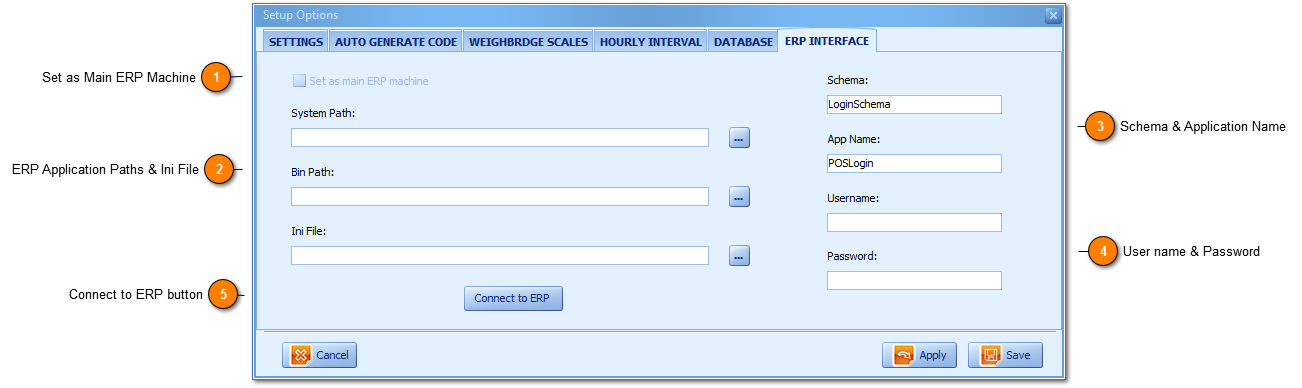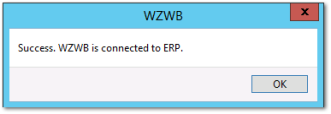The following settings can be unique for each client based on the quantity of ERP or accounting systems WZWB integrates to hence the ERP Interface setting are for Administration Users only and require in depth knowledge of WZWB and your external (ERP) accounting application.
The ERP (Enterprise Resource Planning) Interface is custom software that integrates our WZWB application to your ERP Accounting software application.
Our WZSS (WrightZone Scheduler Service) application is our (EAI) Enterprise Application Integration toolset facilitating the flow of data, between the disparate (or Stand Alone) and the complex (or ERP) applications including business processes within and among varying software platforms.
Our EAI system provides users with a broad range of services ranging from security management, protocol management, data mapping, and other related functions. These services define the functionality and flow of data in the application. EAI solutions can benefit an organisation by providing start to end visibility and control of business operations. This control improves interactions with partners and customers; increases responsiveness to business changes; enables new market opportunities and distributes knowledge more widely. The focus lies largely on integrating one production application with the other, EAI middleware is implemented in the form of connectors that handle data transformation and business logic with outside or external systems whether these are ERP Systems (like SAP, PeopleSoft or Greentree), Database Systems (DB2, MS SQL Server, Oracle) or Message Queuing Systems (such as MSMQ etc).
Integrating disparate systems is a very complex task. Today, with the introduction of component based models like EJB, DCOM, CORBA etc, it has become easier to provide software applications as congregations of standalone and independent business components that communicate with the business processes through a standard set of APIs.
WrightZone embraces component based applications providing reason and purpose for all WZ Services. The approach to componentize involves splitting up the colossal (ERP) centralized application into an assembly of numerous independent business components. DCOM and CORBA/IIOP are the two main protocols for object communication across networks, including the Internet. Both are platform independent, programming models that support compatibility between applications in a complex system. DCOM is used for MS Windows based applications and forms the foundation of WZ Scheduler Service communications and connectivity between your ERP and disparate or Stand Alone applications.
 Set as Main ERP Machine
Set as Main ERP Machine is a mandatory field where systems integration forms an important component of the WZWB solution. Used to determine from which WZWB database, weighbridge transactions will export from, and into, your ERP system. True for only one Server (or machine) that has the Full WZWB installation. We recommended that Set as Main ERP Machine be True on the Server that has both WZWB and your ERP application installed on, although not essential; offers the fastest and most efficient method for export and import between systems, because there is no dependency on network communications.
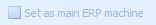
-
When True offers the Use Service for ERP Export radio button and if this is set to True also, concludes Manual export setup and functionality.
-
When True with the Live Export radio button as True enables, setup and functionality of Live export;
-
WZWB Client level Live Export as True (offers Exit saved or Edit-Exit saved transactions) real-time export.
-
When True enables Scheduled export functionality using WZWB Scheduler.
|
|
 ERP Application Paths & Ini File
ERP Application Paths and Ini File settings allow WZWB to write to your ERP application of choice in one of multiple methods Live, Scheduled and Manual. The browse buttons (right) are used to point WZWB to the necessary ERP application folders and files. This aspect forms part of your Project Plan and WZWB installation once set no further changes are ever required or needed hence contact your Committed Consulting Team for your specific settings or further guidance.
|
|
 Schema & Application Name
Both Schema and Applications values are determined by your ERP Application and your WZWB Committed Consulting Team will source this information where clients are unaware of it.
These elements contain all setting tags that are specific to a running instance of your ERP application on a Client or Server computer. This part of the interface is a shared boundary across which two separate components (and/or applications) of a computer system exchange information.
|
|
 User name & Password
The User name and Password is the user name and password of your ERP application (e.g. what you record to Login into your ERP application)
|
|
 Connect to ERP button
Once you have set the correct ERP System, Bin and Ini file paths the Connect to ERP button will confirm connection success.
-
On success the Main Footer is updated with a ERP Status of Connected.
|
|