Please follow these instructions to install WrightZone Weighbridge on your personal computer:
There are two types of installation:
WZWBClient - MS Windows x64-installer
WZWBFull - WinInstaller or WZWBDemoWinInstaller
Installation Process
The installation of the fully functional licensed version of the WZWB Software will mean an opportunity for WrightZone to have completed a number of
consulting services for you, so to ensure successful delivery of your software hence below we discuss the Trial version installation:
-
-
Once completed you will be automatically emailed a link from
[email protected] requesting verification of your email address.
-
This email can sometimes be found in your Junk Mail or Clutter folders of your inbox alas should you not receive it please contact
[email protected] for further instructions.
-
On Subscription confirmation provided within the email a second email is sent, subject titled WZWB Demo Download offering further instructions with a link to download your WrightZone Weighbridge Software.
-
Save this file to a folder or directory of choice. On choosing to; Save File the default directory will be that your Downloads folder. The description of the file will be similar to that of WZWB-5.x.x-windows x64-installer.exe.
-
Navigate to your downloads folder and double click to run the installation program of your WrightZone Weighbridge Software.
-
Depending on the version of your MS Windows operating system warnings maybe provided but proceed anyway with full installation.
-
Once the installation is successfully complete a WZWB icon will be located on your desktop or it can be accessed via the Start Menu button.
-
Installation is defaulted to C:\Program Files\WZWB on all MS Windows 64-bit operating systems.
-
When running the application for the first time you will be prompted with the WZWB Setup Options window;
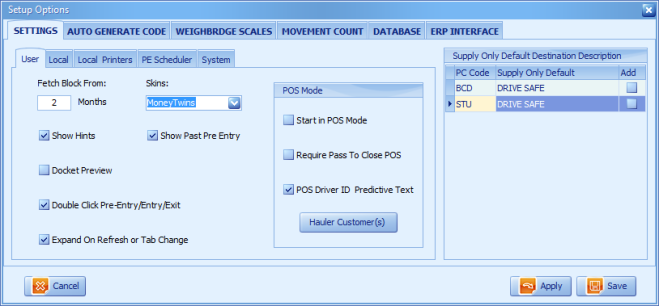
-
On click of either
Cancel or
Save buttons, the window closes and your
Trial is initiated successfully.
-
As per the second automated email; email through your unique Hardware ID to
[email protected] where you will receive a registration code for the WZWB software offering the full 30 day trial.