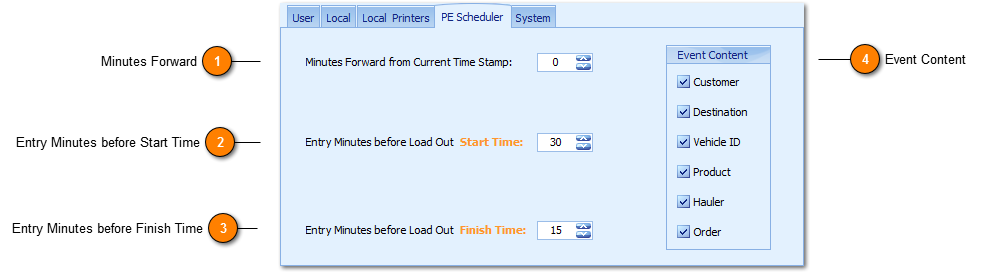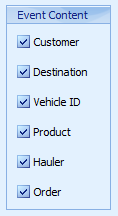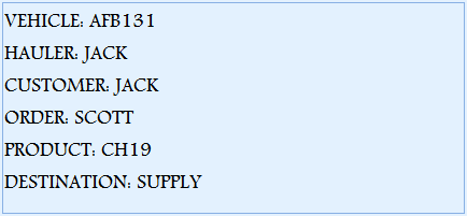Settings Pre-Entry Scheduler
The (PE) Pre-Entry Scheduler tab is used to customize each users pre-entry scheduling experience working a level behind the
Load Out Start and
Load Out Finish times set under the Tools Menu; Options,
Movement Count tab. All Pre-Entry Scheduler
minute addition and subtraction play an important role in creating a transport or logistics schedule that systematically adheres to known capacity constraints such as the Profit Centre's opening and closing hours.
Function & Feature Examples:
-
The
Profit Centre's opening hours is from
5:30am but under the
Movement Count tab the only setting available is
Load Out Start Time set for 6:00am.
Load Out Start Time is the time with which the
first vehicle dispatch, exit weigh, or docket production can, or typically begins for the profit centre. A value of
30 minutes (under PE Scheduler, above) for
Entry Minutes before Load Out Start Time equates to 6:00pm less 30 minutes. The result is one of WZWB setting the default pre-entry scheduled time stamp
into the profit centre to be at 5:30am (recurrences before this
start time stamp are highlighted in red to users).
-
Where Consent Management limitations are relevant, users are provided with notification on
exiting a vehicle prior to the
Load Out Start Time.
-
The Profit Centre's closing hours (Load Out Finish Time) is set for
5:30pm. A value of
15 minutes (under PE Scheduler, above) for
Entry Minutes before Load Out Finish Time equates to 5:30pm less 15 minutes. The result is one of WZWB setting the last pre-entry scheduled time stamp
into the profit centre to be no later than 5:15pm (recurrences beyond this
finish time stamp are highlighted in red to users) meaning a vehicle scheduled to Enter the profit centre at 5:15pm is expected to Exit the profit centre at or by 5:30pm.
-
Where Consent Management limitations are relevant, users are provided with warnings and notification prior to the possibility of
exiting a vehicle after the
Load Out Finish Time.
 Minutes Forward
Minutes Forward from the Current Time Stamp means when users create a scheduled pre-entry transaction via a single occurrence or the Event Recurrence window the scheduled event Start time is systematically moved minutes forward.
|
|
 Entry Minutes before Start Time
The Entry Minutes before Load Out Start Time is a system equation used to set the profit centre's pre-entry scheduled default Start time and therefore profit centre's opening work hours.
-
Subtracts minutes from the Load Out Start Time set in the Movement Counts tab.
|
|
 Entry Minutes before Finish Time
The Entry Minutes before Load Out Finish Time is a system equation used to set the default last pre-entry scheduled, entry time stamp, into the profit centre prior to closing hours set as per the Load Out Finish Time.
-
Subtracts minutes from the Load Out Finish Time set in the Movement Counts tab.
|
|
 Event Content
The Event Content box is used to determine and set a users preference for the events dialog displayed in Scheduler. There is a one to one relationship between any pre-entry transaction and its scheduled event hence Event Content (or dialog) is a result of the pre-entry transaction it is linked to.
|
|