|
WrightZone Weighbridge Software Manual
|
|||||
|
|||||
|
Copyright© WrightZone Limited 2016
|
|
WrightZone Weighbridge Software Manual
|
|||||
|
|||||
|
Copyright© WrightZone Limited 2016
|
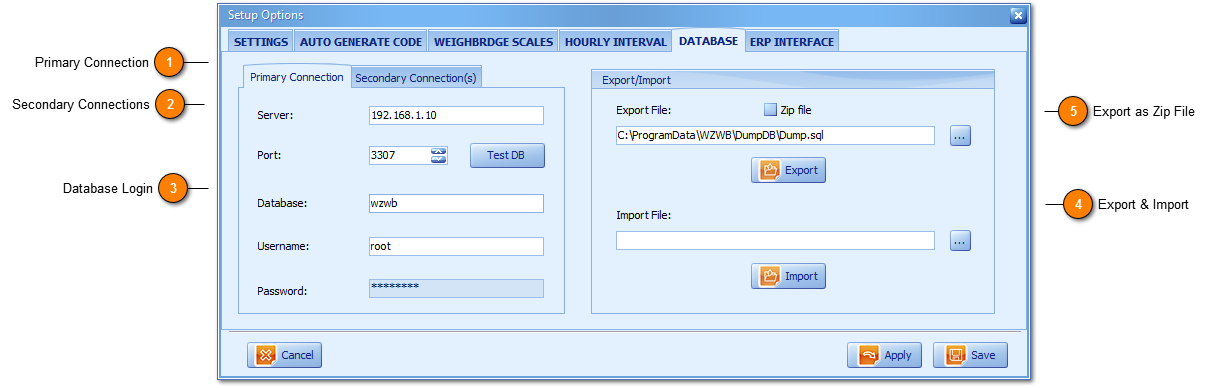
|
If you are running a standalone (or Trial) version of the WZWB Software the Server (computer) Ip address will be set to 127.0.0.1 defaulted to Port 3306 with WZWB Client and Database on the one machine only.
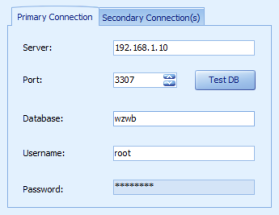
Licensed Multi-user and Multi-master database configuration delivers;
Server: The Ip address of your server/machine hosting the WZWB Database.
Port: The Open Port Number with which to communicate between multiple WZWB Clients and databases.
Your Committed Consulting team will assist you and complete setup in support with your existing external or internal IT providers.
A WZWB Client doesn't have the database installed on the local machine it connects to the WZWB database via an Ip (Internet protocol) Address and Port Number (above). Having installed the full WZWB application on your server which will be allocated a Static Ip within your network WZWB Clients will record the same values (above) within the Database Primary Connection tab.
The Test DB button can be triggered at any time and allows users to confirm that the Server Ip address and port number are correct.
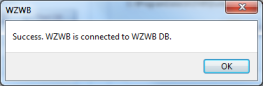
The opposite is True where an incorrect Ip address and port number has been recorded.
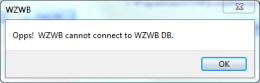
Having received Success (above) the WZWB Client will close and start again requiring User Login.
Based on the response time of receiving the Success Notification (above) using the Test DB button, users can easily determine which server and corresponding database is the fastest; working in the same way a Ping test to an Ip address does.
|
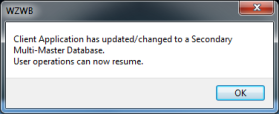
4. Dependent on your internet connection speed (e.g. Over a Wide Area Network (WAN)) users may experience a delay in WZWB application response time.
5. When there is a poor user experience (delay in application response time) optionally all users can try an alternative Secondary Multi-master database connection.
6. Automated recovery and restoration from Primary Server/database failure will provide automated user notification (below).
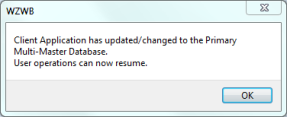 |
|
Database Login values are defaulted on WZWB installation and are set by your Committed Consulting team at WrightZone Ltd.
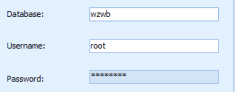 |
|