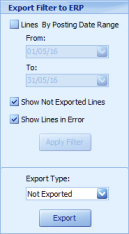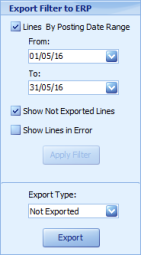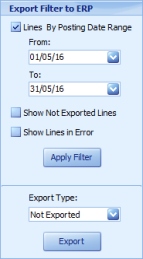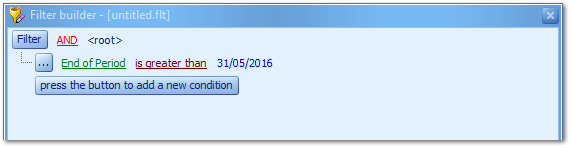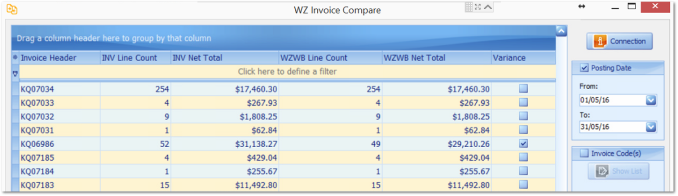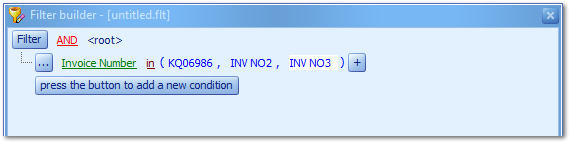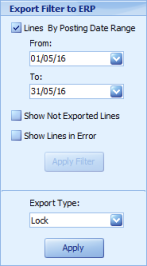Operations
1. Review transactional data:
2. Order review and updates:
-
Orders reported with a status of Check and their transaction pricing data
-
Close any with a status of Open that are unlikely to be used by the customer again.
-
Create new Cash Sale Order for the next month i.e. CASH SALES APRIL 2016
3. Enter any Manual dockets must be done within and for the current month or report and identify that such dockets the will be attributed to the next months invoicing (or contact support to attribute these dockets to the current, past months invoice headers).
4. Review Consent Management limitations and/or traffic peak intervals which can work towards improving health and safety compliance.
5. Reports creation and distribution as applicable and required.
6. Confirm to Accounts, Operations are ready for invoice production.
Accounts
-
-
Where lines in error have been reported right click for grid Pop out selecting copy cell of the Export Last Error field and paste to notepad for the full explanation of the error. The error is delivered in WZWB but it's reported directly from your external system with which WZWB is exporting transactions to.
-
Such errors should be easily recognizable to Administrators of the external system and therefore can often be corrected e.g. Cannot create invoice header: BC10020 -> ?ERROR Cannot save transactions to a customer (WILS) who has a status of Inactive or Ready for Deletion with resolve being update the status of customer WILS to that of Active.
-
Click Export with Export Type as Not Exported (above).
2. Export Not Exported Lines:
-
Scheduler will have exported 90% of the months transactions in being set to a daily export hence the transactions for export will generally be those having been
edited by Operations.
-
From inside the
Invoice Header Grid using CTRL and/or SHIFT options select all or a subset of the Invoice Headers with lines True for
Not Exported and click
Export with Export Type as Not Exported.
-
Repeat Step 1. above
3. Check for Manual dockets that have been entered into the system after the Months end with WZWB Operation Administrators back dating the docket (transaction) date stamp.
-
Using the Invoice Header Grid
Filter Builder set End of Period being greater than the end of your current period with which you are creating the invoices for.
4. Compare datasets being a small and simple application that is used to compare and check results of the EDI (Electronic Data Interchange) interface between WZWB and your external accounting application. This application plugs into the database of both WZWB and your external application reporting any variances of an Invoice Number and it's Net and Line Count Totals between systems (covered within your training only).
-
Move back to the Invoice Maintenance window and using the Filter Builder within the Invoice Header Grid record Invoice numbers where a Variance is True.
-
From inside the
Invoice Header Grid using CTRL and/or SHIFT options select all Invoice Headers and click
Export with Export Type as
Synchronize.
-
Once export is complete (which is acknowledged on
GoSync reported in the Export Kind field (on click of the
Export button) being updated to that of
Sync on every line within the
Export Line Detail Grid and with each line having a
Line Number allocated) click
GO from inside WZ Compare where the existing variances are no longer reported as variances.
5. Lock Invoices
-
Complete Step 2 once more where results returned should be blank of all Invoice Headers within the Invoice Header Grid if they are not follow the aforementioned steps again.
-
Move to the Transactions Grid and using the Filter Builder select Date Out being greater than or equal to the start of the month and less than or equal to the end of the month (period) with the Exported field set as False. Results should be reported as blank as per the Invoice Header Grid (having been set for same conditions).
-
Set True Lines by Posting Date Range for the period with which customer invoices are to be created and Apply Filter.
-
Select Export Type as Lock and Apply.
Congratulations. Invoicing can now be produced and successfully distributed via your ERP or external application by invoice range or batch number and profit centre combinations.