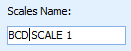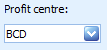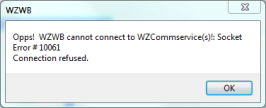The
Weighbridge Scales window is a local setting for each machine allowing users to record their own personal name for a scale if they so choose alas before setting up a scale (or scales) users must first use the
scale setup module to
search, save and add a scale to your WZWB system.
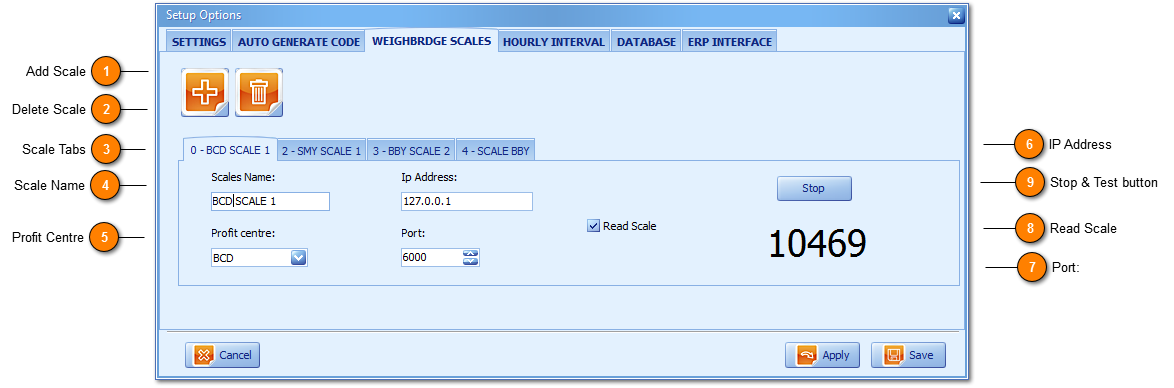
\
With successful setup of a scale it must be then assigned (or set True) for the relevant users via
user setup maintenance.
 Add Scale
All Users can Add a scale, giving it a name and selecting the profit centre to link it to, subject to profit centre access.
|
|
 Delete Scale
Delete scale will remove the applicable named tab and if this scale is currently defaulted to the main operations scale footer will no longer be accessible or visible to users.
|
|
 Scale Tabs
Scales are global and their signals are read, translated and reported in real-time across your network with a correct Ip address and port number setting hence each scale tab reports the individual scale name with their associated profit centre (site) offering global visibility of operations for administrators and/or senior management.
|
|
 Scale Name
Scale Name is user-defined and is used as a friendly description of the scales existing at any one of multiple profit centres (e.g. BCD Scale Inwards and BCD Scale Outwards would provide users with clarity of which scale measures the tare weight and which measures the gross and net weight values.
|
|
 Profit Centre
Profit Centre selection is determined by profit centre setup and is mandatory on successful scale Save.
-
Before weighbridge scale selection is available to users via user setup maintenance weighbridge scales must be assigned to a profit centre.
|
|
 IP Address
The Ip Address of the scale is:
-
The Ip Address of the machine that is plugged into the scale, or
-
The Ip Address of the network machine plugged into and set for the scale, or
-
An outgoing (and static) Ip Address.
|
|
 Port:
The Port number broadcasts the weighbridge RS Scale Signal across your network; set with scale setup.
-
Using a port number range between 6000 and 6009 is recommended.
-
The port number will need to be opened via your firewall and router settings.
-
Telnet Server and Client is a small MS Windows standard application which can be installed via Add/Remove programs to check the port is open. Once installed, using command prompt you can type telnet [Ip address] [Port Number] telnet 127.0.0.1 6000 where an open port is successfully returned on your local machine as a blank result and an unopened port will return a could not open connection to the host error message.
|
|
 Read Scale
Read Scale offers users Test button access for live reading of the weighbridge scale.
|
|
 Stop & Test button
Test is the default value from installation and on success scale weight values will be reported on screen (above).
-
Once scale readings are obtained users need only click the Apply and Save buttons, following this users can click Stop and allocate the scale under user setup maintenance.
Notification is provided (below) on testing with an incorrect Ip address or port number:
-
Error #10061 communicates failure of the WZ Communication service or likely an incorrect Ip address and/or port number settings.
-
|
|
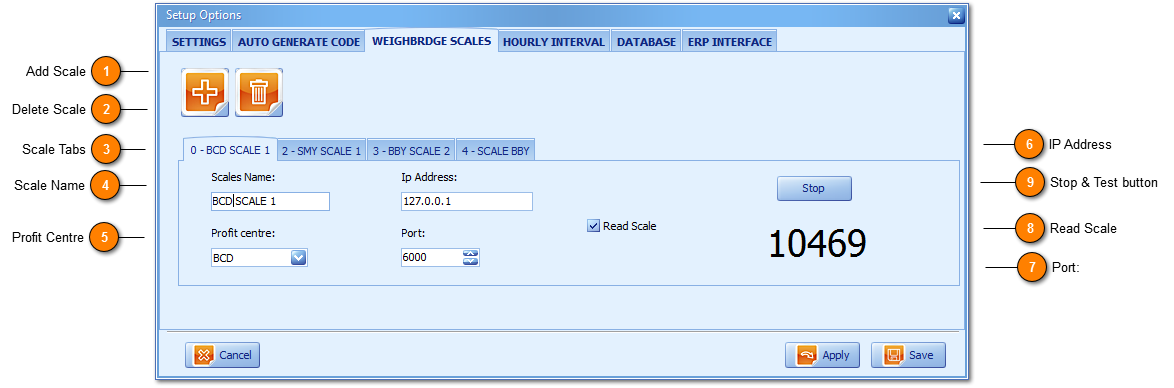 \
\