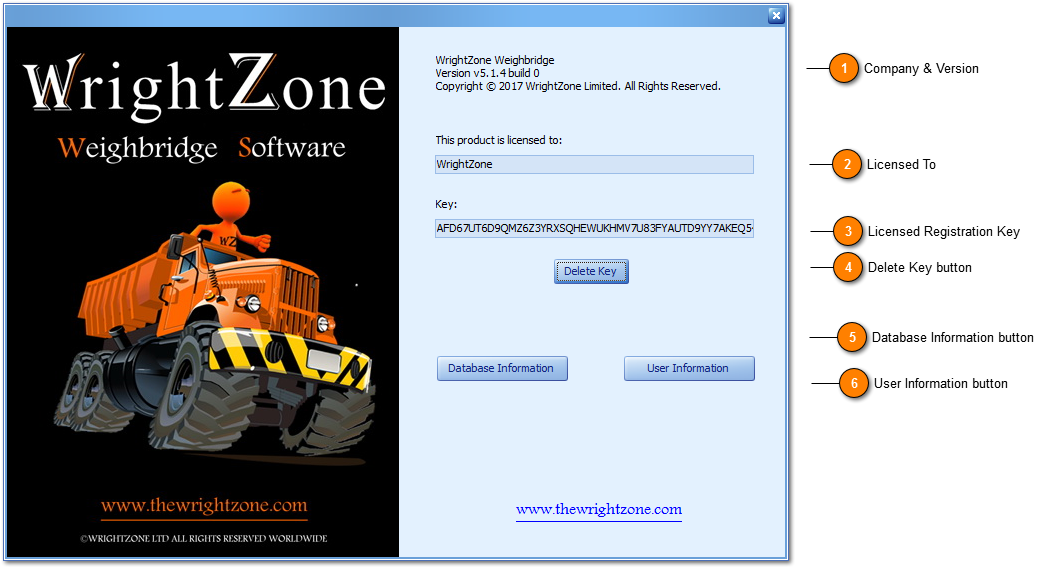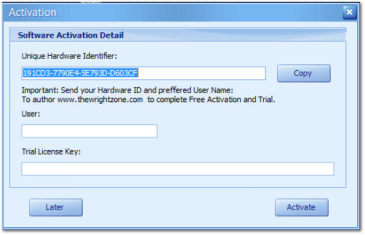From the Help Menu there are two simple dropdowns the first is
About described herein and the second is
User Manual where on click licensed users are automatically logged into the
manual.thewrightzone.com website reading what you see now (assuming success,) our WrightZone Weighbridge Software Manual.
 Company & Version
Software versioning is the process of assigning a unique version number and name to unique states of your WrightZone Weighbridge Software.
-
Within a given version number category (major, minor), these numbers are assigned in an increasing order, corresponding to new developments as they are released.
|
|
 Licensed To
-
An Individual or Company.
-
With a End User License Agreement (EULA).
-
Concurrent User Licensing means a person accessing, interfacing or communicating with the WZWB Software at any particular point in time on any computing device and concurrent users means per instance of such persons.
|
|
 Licensed Registration Key
-
The Licensed Registration Key is unique to each machine and will exist on trial (for evaluation purposes) and purchased WZWB software versions.
-
Licensed software means the WrightZone Weighbridge software provided by WrightZone Ltd to the Customer and includes any updates or new releases of this software that maybe provided to the customer from time to time in accordance with your Maintenance Agreement and Fee.
-
Maintenance fee means the annual fee payable by the Customer to the provider WrightZone Ltd in consideration for the provider making available for installation to the customer from time to time patches, updates, enhancements and new releases.
-
The Registration Key requires updating on a per annum basis in accordance with your maintenance agreement and fee.
|
|
 Delete Key button
-
The Delete Key button will only exist on purchase and licensed WrightZone Weighbridge software.
-
With delete users will effectively delete and replace their WZWB software registration and license and therefore is recommended to be done with instruction and/or with support of your WrightZone Committed Consulting Team.
-
On delete users can copy and email their Unique Hardware Identifier (below);
-
With WrightZone's emailed reply; your user name and Trial/Purchased License Key is to be recorded (above) and on Activate is verified under WZWB Help with the User name and licensed registration key.
|
|
 Database Information button
-
Available to all users.
-
Is the first place to check for anomalies in your WZWB Software should they ever exist.
|
|
 User Information button
Reports users currently logged in at any point in time with machine name and connection related settings.
|
|