The Format Report is accessed from the the first cog button existing within the Icon Toolbar with CTRL D as your short-cut key. The Format Report refers to the report designer and therefore is applied to the content section of your report unlike
Page Setup which is page only related detail. The most relevant tab is the View tab and offers users the ability to remove components of
Filter Bars,
Expand Buttons and more from within the report. The Preview section (right) offers users a sample view of the effect of making True of False the related right hand radio buttons. On click of the
Apply button users can see the effect on making True or False each radio with
Cancel closing the window and not applying changes and
OK closing the window and saving the applied changes to the report.
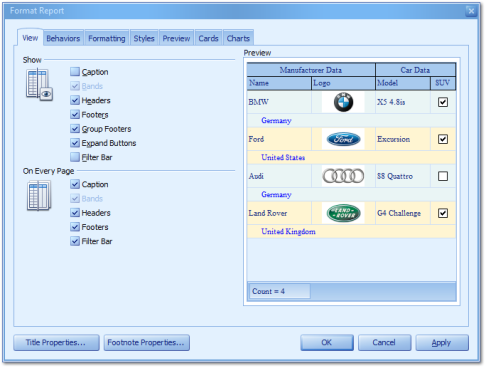
The Title and Footnote Properties buttons are identical in nature providing a ‘List Box Report Mode’ and defaulting to the Text tab memo editor for allocating or editing the Report Title. Note adding a report Header or Footer within the Designer adds a title in the top or bottom content areas of the report and does not replace Page Setup Header/Footer settings. The Properties tab allows users to colour the text, change the font style and size in addition to its positioning, within the Header content section of the report.