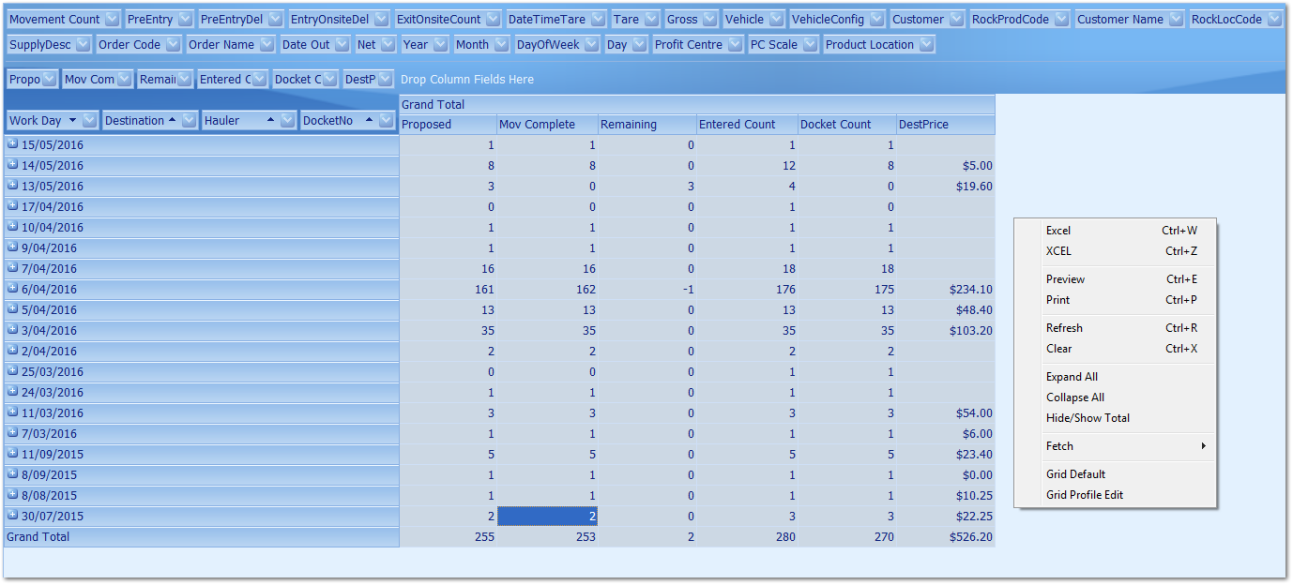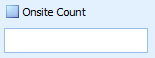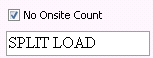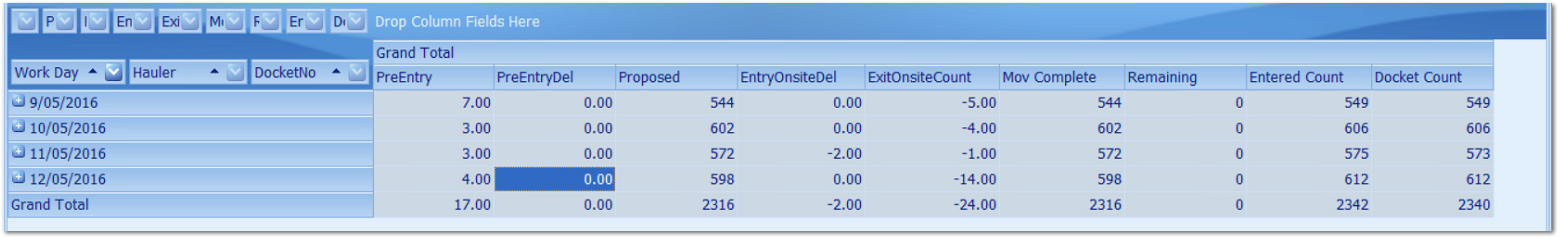The Main Dispatch is a vital component your WrightZone Weighbridge Software as it's design brings together in a seamless Pivot Grid concepts and function of Vehicle Counts versus Movement Counts, Pre-Entry (being planning and forecasting) versus Actual on a per day basis as it's most primary function, with field dimensions of Month, Year the usual Hauler, Customer, Vehicle ID, Order, Tare, Gross and Net weights and more all adding to offer users in depth analysis of your dispatch operations whether this be at a single profit centre level for Basic Users or across multiple for Administration Users.
Primary Features:
The
Grid Default setting offers a view of the Dispatch Grid in it's simplest form alas it's primary purpose is that of counting where calculations which are
sophisticated in comparing actual versus budget on a number of levels
From the simplest level we start with Entered and Docket (or Entry and Exit) Counts with Entered meaning saved to the Onsite Grid and Docket meaning saved to the Exit Grid.
Entered Counts are physical, docket or Vehicle Counts where a transaction has been saved to the Onsite Grid. Whether the No Onsite Count Radio is True or False a count of 1 is added to the Entered Count field.
Docket Counts are also physical, docket or Vehicle Counts where a transaction has been saved to the Exit Grid. Whether the No Onsite Count Radio is True or False a count of 1 is added to the Dockets Count field.
The only discrepancy that will occur between these fields is a user having deleted an Onsite transaction where as a result the Entered Count will be that of 1 with the Docket (Exit) Count being of no count because the transaction was deleted while Onsite.
Understanding the calculations occurring within the Dispatch Grid is not a requirement as the reporting and counts provided are accurate, secondly only a minority of profit centres have a requirement to identify the difference between Vehicle and Movement Counts although there is advantage for any profit centre in completing analysis down to this level because without it counts are simply not accurate (which is surprisingly common of competing applications).
The Onsite Count radio button is employed by profit centres that are limited by Council or Land Use restrictions. A Vehicle Count equates to that of a docket count and it's when a vehicle obtains two dockets (as the most common example) for the one entry and exit into the profit centre where Vehicle Counts are no longer true or a match to that of Movement Counts. It's here users can set True the Onsite Count radio button (creating a No Onsite (or non-movement) Count below) for one of the two docket transactions which works to producing the two groups of Movement Counts versus Vehicle Counts (which are simply all docket counts or movement plus non-movement counts).
Movement Count Calculations
The Dispatch Grid, Default View offers analytical information as per the majority of WZWB User requirements alas behind the simplicity of this Pivot Grid Senior Management are delivered every opportunity to ask the important questions:
-
Why an Onsite transaction was deleted?
-
Why a quantity of Pre-Entry transactions booked were then deleted for this Customer or Hauler or Order?
-
Why a quantity of Pre-Entry transactions booked continue to not be fulfilled by the Customer and/or Hauler?
-
What is the Truck Only to Truck and Trailer Vehicle Configuration ratio that directly impacts on profit centre profitability?
-
And so much more.
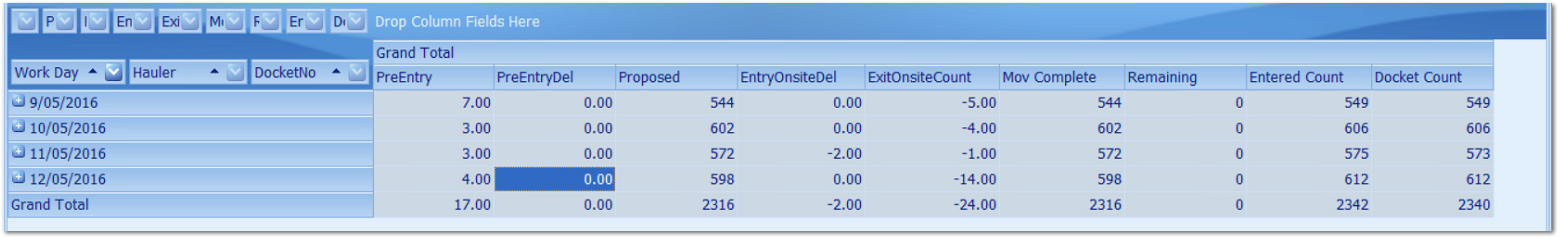
Dispatch: A total of 17 Pre-Entry transactions between the 9th to the 12th of May 2016 communicates planning is not a priority for the profit centre and based on this information Pre-Entry is used to plan for just what is known where delete is simply not applicable. Proposed Movements versus Movements Complete is a match where Entered (Entry Onsite save) versus Docket (Exit or Vehicle Count) save is not for the 11/05/2016. The Entry Onsite Delete reports a WZWB User having deleted two onsite transactions (which can be verified within Audits window) and is calculated as an Entered Count of 575 - 2 (Entry Onsite Delete Counts) = 573 (Docket or) Vehicle Counts. Vehicle Counts totaling 573 - 1 (Exit Onsite Count) totals 572 Proposed Movement Counts.
Proposed:
-
A Pre-Entry transaction for a date equates to a proposed count of 1
-
An Entry Onsite transaction for a date equates to a proposed count of 1
-
A Pre-Entry transaction for a date with No Onsite Count as True does not add to being a Proposed count.
-
An Entry Onsite transaction for a date with No Onsite Count as True does not add to being a Proposed count.
-
The Proposed Count means Movement Counts proposed.
-
A Proposed Count is minus one count with Pre-Entry Delete having a -1 count value.
-
A Proposed Count is minus one count with an Entry Onsite Delete having a -1 count value.
-
A Proposed Count is minus one count with an Exit Onsite Count having a -1 count value.
Pre-Entry
-
A Pre-Entry transaction for a date equates to a Pre-Entry count of 1
-
A Pre-Entry transaction for a date with No Onsite Count as True equates to a Pre-Entry count of 1
-
A transaction entered directly into Onsite does not add to the Pre-Entry count.
Pre-Entry Delete:
-
A Pre-Entry transaction deleted for a date equates to a Pre-Entry Delete count of -1
-
A -1 value within Pre-Entry Delete means a Pre-Entry transaction has been deleted.
-
The total negative counts only communicates the total Pre-Entry transactions deleted.
-
An Entry Onsite transaction for a date with No Onsite Count as True in being deleted from Onsite equates to an Entry Onsite Delete count of - 1 and adds a count of 1 to Pre-Entry Delete.
-
A count or value of 1 is a balancing calculation only for Proposed, Movement Complete and Remaining only.
Entry Onsite Delete:
-
An Entry Onsite transaction deleted for a date equates to an Entry Onsite Delete count of - 1
-
A -1 value within Entry Onsite Delete means an Onsite transaction has been deleted.
-
The total negative counts only communicates the total Onsite transactions deleted.
-
A Pre-Entry transaction deleted for a date with No Onsite Count as True equates to a Pre-Entry Delete Count of -1 and adds a count of 1 to Entry Onsite Delete
-
A count or value of 1 is a balancing calculation only for Proposed, Movement Complete and Remaining only.
Exit Onsite Count:
-
An Exit saved transaction for a date equates to an Exit Onsite Count of 0
-
An Exit saved transaction for a date with No Onsite Count as True equates to an Exit Onsite Count of -1
-
A -1 value is a balancing calculation for Movement Counts Complete.
Movement Complete:
-
Calculates and reports Movement Counts only.
-
A Movement Count subtracts when No Onsite Count is True counts from Vehicle Counts which are all docket counts or movement plus non-movement counts.
-
Will always be either a match or lesser count to that of Vehicle Counts.
-
A Movement Complete means an Exit save completed where the Onsite Count radio is False meaning True of a Movement Count.
Remaining: