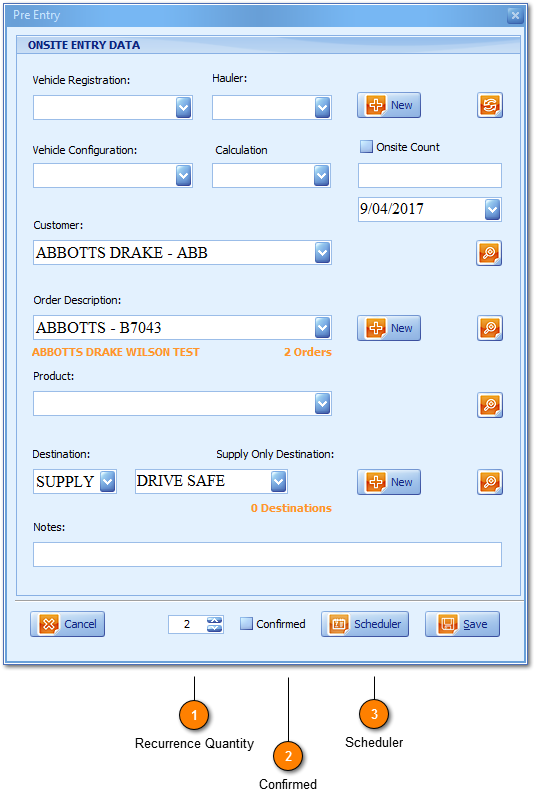Pre-Entry Scheduling extends the pre-entry product forecasting capability in allowing users to plan and schedule the transport or logistics components of any forward order in addition. The design allows users to multiply one pre-entry transaction into a hundred on click where the logistics plan is initiated on opening of the
Recurrence Event window. Users are then greeted with the WZWB MS Outlook
® styled Scheduler for setting transport vehicle groups and periodicity values and once saved
Master Recurrence Maintenance will impress with its drag and drop functionality and unsurpassed flexibility in being able create a single logistics plan that encompasses multiple vehicles, haulers, (transport providers), products, destinations even customers and orders.
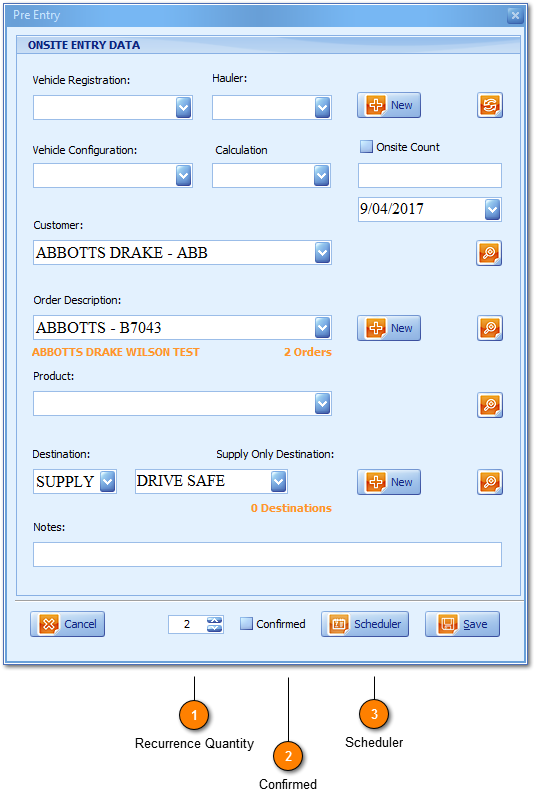
Pre-Entry with Scheduler is determined by
User Security settings offering function and access to the Recurrence Quantity and Confirmed fields and Scheduler button. Basic Users can continue to process and view scheduled pre-entry transactions within the Pre-Entry Planner and Pre-Entry Grid in the normal way without access to Scheduler concluding a method for transport managers to plan and for operators to follow
without edit of pre-entry scheduled time stamps.
Pre-Entry Scheduling Features and Function:
-
Drag and Drop to Pre-Entry Scheduler non-scheduled Pre-Entry transactions.
-
Create a recurrence pattern using the Scheduler button and multiply any one transaction to being 50 on click.
-
Edit the Pre-Entry transaction scheduled event with the View Event button and change the date and/or time and optionally if the Pre-Entry scheduled event is not part of an existing recurrence pattern; make one.
-
Edit Pre-Entry transactional data (i.e. Order, Customer, Hauler etc) with data changes instantly reflected in the corresponding pre-entry transaction, scheduled event.
-
-
Single and bulk Delete of one or multiple Pre-Entry transactions and their corresponding scheduled events; in combination or separately using the CTRL function.
-
 Recurrence Quantity
The Recurrence Quantity is the quantity of recurrences for the one pre-entry transaction.
|
|
 Confirmed
Confirmed is the means to communicate to all users that the forward order and accompanying transport or logistics scheduling plan is definitive. The opposite of confirmed is tentative which is the default status of pre-entry transactions allowing users to record either a Hauler or Customer value within the pre-entry transaction and in doing so are tentatively reserving or, at a minimum acknowledging the forward order. When pre-entry transactions are confirmed the pre-entry transaction is reported within the Percentage Complete report which is used to assess internally, the performance of any Hauler or Customer.
-
When a pre-entry transaction is Confirmed the Event Dialog is reported in bold.
-
When a pre-entry transactions is Confirmed its added to the Percentage Complete report for Hauler or Customer performance monitoring.
-
When a pre-entry transaction is Confirmed it cannot be set or undone to a status of Tentative.
-
A pre-entry transaction can only be Confirmed when its scheduled.
|
|
 Scheduler
The Scheduler button will Save the pre-entry transaction, close the Pre-Entry window and open Event Recurrence window initiating the forward order logistics or transport scheduling plan. The default start date for the recurrence pattern is determined by the Work Date set within the Pre-Entry window.
-
When users edit a pre-entry transaction (from the Pre-Entry Planner or Main Pre-Entry grid) and it has been scheduled the Scheduler button is updated to the View Event button (above) and where it forms part of a recurring event users with have the choice of opening the events single occurrence as the default option or the entire Job Run, Event Series.
|
|