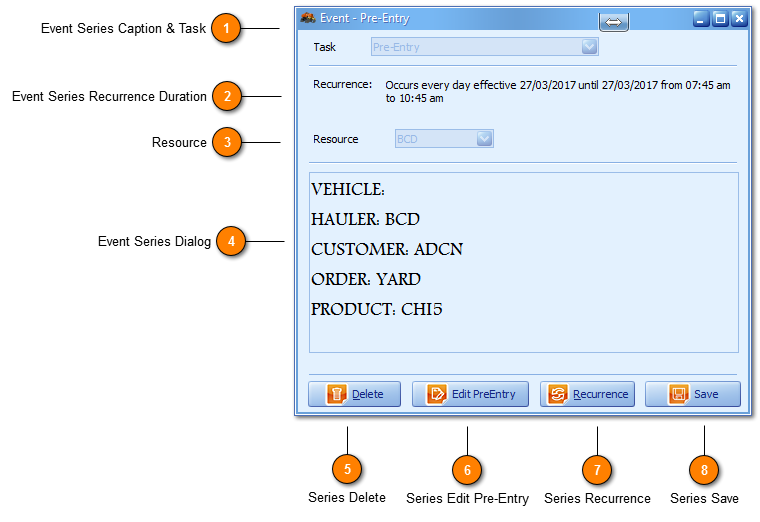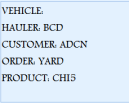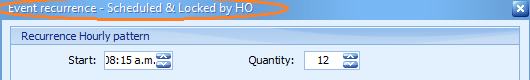Job Run is the transport or logistics term for the Pre-Entry Scheduler event series which is a result of creating recurring events and saving them in the Master Recurrence Maintenance window. The opening of the Job Run offers a single view of event recurrences that make a
Master Recurrence pattern. Any master recurring pattern can consist of multiple Customer, Destination, Vehicle ID, Product, Hauler and Order values delivering a tremendous amount of flexibility and capability in allowing users to create multiple recurring patterns within any master recurrence pattern.
Primary Features:
-
Bulk Edit and update of over one hundred pre-entry transactions and corresponding, recurring events in seconds.
-
Bulk Delete of over one hundred recurring events and corresponding pre-entry transactions.
 Event Series Caption & Task
Event Task as the name implies is a list of programmatic events with the Pre-Entry Task available to all users (security permitting) and for Basic Users in having access to Scheduler the only task available for selection. The caption retains Event - Untitled until Save of an event occurrence or recurring pattern where its updated to Event - Pre-Entry.
|
|
 Event Series Recurrence Duration
The Series Recurrence Duration reports the start to finish duration range of the recurring pattern reporting the date and time the first vehicle is scheduled to enter the profit centre, through to the last.
|
|
 Resource
Resource references your profit centre and where multiple have setup Scheduler will default the resource view to being the profit centre you are currently logged into.
|
|
 Event Series Dialog
The Event Dialog is populated on creation of a pre-entry transaction from inside the event using the Create Pre-Entry button. When a recurring pattern is created (offering Job Run access via the Scheduler and Pre-Entry Planner Pop outs) the dialog content reports the original (recurrence process ) pre-entry transaction only; being the pre-entry transaction saved via the Event window before opening of the Master Recurrence Maintenance window.
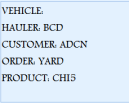
-
The Job Run representing anything from one to one hundred event recurrences means the Series Dialog reflects a majority or guide as to the principal recurrence pattern and not the individual event and accompanying pre-entry transaction.
-
User changes to a single occurrence of a master recurrence pattern made via Scheduler; Master Recurrence Maintenance or edit of the pre-entry transaction itself do not update the Job Run (event series) content.
-
Edit of the Job Run, Series Dialog is achieved in users selecting the Edit Pre-Entry button and saving changes in the Pre-Entry window which bulk updates all recurrences of the recurrence pattern.
|
|
 Series Delete
The Series, Delete button will Delete all event recurrences and their corresponding pre-entry transactions of the Master Recurrence pattern excluding completed event occurrences which are system retained for historical purposes.
-
-
Series Delete is the only method to remove a saved Master Recurrence pattern made in error or in mistake.
-
All deleted event recurrences because they are linked one to one with a pre-entry transaction are reported in the Dispatch Grid.
|
|
 Series Edit Pre-Entry
The Series, Edit Pre-Entry button offers users a number of specific features designed to make the bulk updating of multiple recurrences easily. However, its important to acknowledge that the Job Run, Series represents anything from one to one hundred event recurrences so where users have updated a single recurrence of a master recurrence pattern made via Scheduler; Master Recurrence Maintenance or edit of the pre-entry transaction itself these changes are not reflected on Edit Pre-Entry and the opening of the Pre-Entry window. Changing pre-entry data via the Job Run series means a bulk update of all pre-entry transactions and as such will update each (child) recurrence event.

-
Edit Pre-Entry can be used to set unconfirmed pre-entry transactions as confirmed and is the only pre-entry data change (at a child level) that is reflected in Master Recurrence Maintenance where event content we be updated to reporting in bold.
-
Edit Pre-Entry can be used to bulk update any of the Customer, Order, Product or Destination pre-entry values to all recurrences. And where the Vehicle ID has been recorded and set via Master Recurrence Maintenance the Vehicle ID's will not change or be updated for each recurrence. The design has the foresight to understand that if transport managers and planners have gone to the detail of recording and setting a Vehicle ID for one, a few, or all events under Master Recurrence Maintenance this information is known and therefore the logistics and scheduling plan is somewhat definitive.
-
Edit Pre-Entry transaction data changes, are not updated to Master Recurrence Maintenance (with the exception of updating an unconfirmed pre-entry transaction to confirmed).
|
|
 Series Recurrence
The Series Recurrence button offers users a view only of the Event Recurrence window (below) offering the original and now locked and scheduled logistics or transport recurrence plan.
|
|
 Series Save
The Series Save button is the closing of Job Run, Series window only because when users employ the Edit Pre-Entry button pre-entry transaction changes are updated on Save of the Pre-Entry window and on using the Recurrence button the Event Recurrence is Scheduled and Locked.
|
|