POS New Exit is accessed in the same way Onsite Entry is, with the recording of a vehicle ID. New Exit is identical to that of
Onsite Entry including all functionality and driver options excluding the transaction recall button and adding
Gross and Net weight field values. Drivers can optionally
update any field excluding weight values. With the simplistic
Pre-Entry and
Onsite touch screen functionality
save is typically the only driver input required.
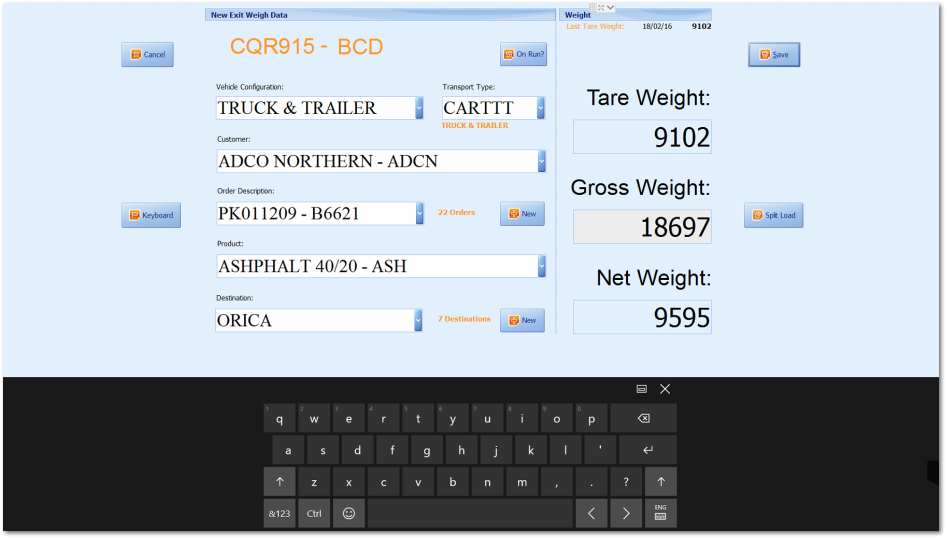
-
With successful of Onsite Entry
Save and the driver clicks Loaded is True the POS New Exit window opens. Removing the vehicle from being
Onsite with and with driver Save the vehicle is successfully
exited and the docket printed.
-
On
Loaded drivers will see only New Exit where Transaction Recall will apply by default if
Onsite Entry has not occured. With this
exception only WZWB will
transaction recall the last stored Tare Weight in addition.
-
If there is no last stored Tare Weight both gross and net weight values will
match as per the weighbridge scale reading. Without a vehicle stored tare the customer will be charged at
gross weight unless updated by users via
manned operations.