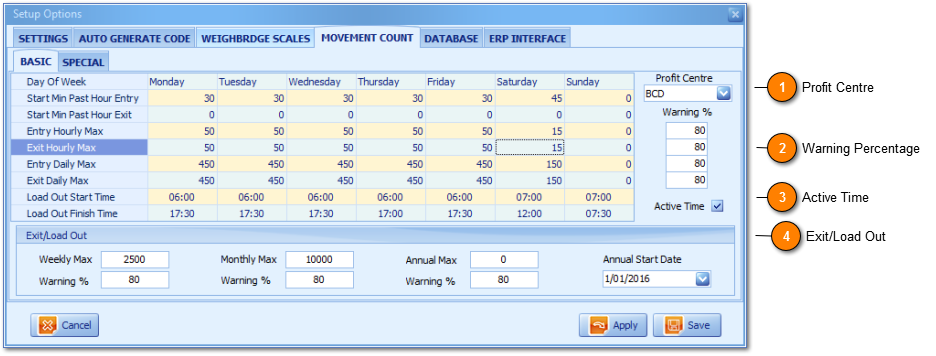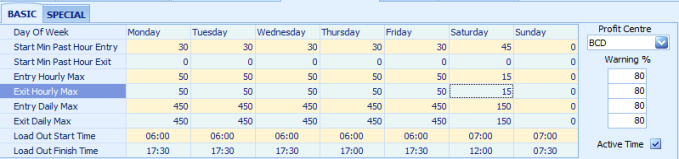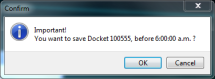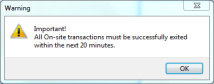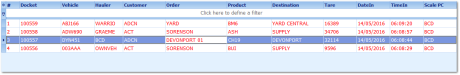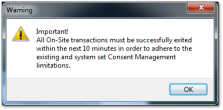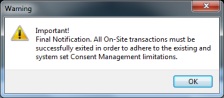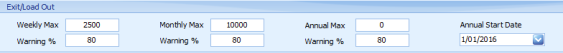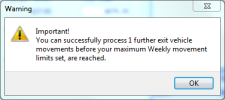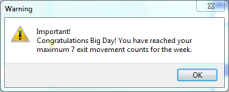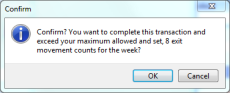The Movement Count tab offers a lot more than the name describes. The term Movement Count refers to Resource Consent and a restriction placed on profit centres by government and regional authorities. A Movement Count is the measure of vehicle movements permitted to enter and exit the profit centre between any hour, day, week or month. A Movement Count is not the dispatch docket count.
....A truck and trailer entering and exiting the profit centre is a single Movement under Resource Consent but when the Truck is picking up one product for the truck and another for the trailer described as a Split Load both the truck and trailer Vehicle ID's are required to have a stored tare weight recorded separately; creating two vehicle and therefore two docket counts but under Resource Consent equates to just one Movement Count..... .
...A truck and trailer entering the profit centre with Clean Fill (Waste) will receive a dispatch docket; rock or aggregate in the same movement leaving the profit centre will receive another; creating two vehicle and therefore two docket counts; under Resource Consent equates to just one Movement Count...
Resource Consent is one of many prescribed capacity constraints on the weighing industry other examples include trading hours; stock availability and heavy machinery defining the objective and core purpose of the Movement Count tab.
The Movement Count tab offers an ability to
set the capacity constraints that are known first and by extension, limits the variables of prediction. Prediction is a result of planning and this toolset forms the basis of meeting or exceeding profit centre capacity constraints on having a plan which is easily achieved with; Pre-Entry, Pre-Entry Scheduling and Real Daily Availability, reporting.
Features & Benefits:
-
Set Movement Count, Capacity Constraints.
-
-
-
-
Movement Count versus Vehicle (or Docket) Count Reporting with automated non-movement count
Description or Reason.
-
Resource Consent
Special Movement Days provisioning and Hourly, Daily, Weekly, Monthly and Annual Consolidated Reporting.
-
The Basic's Overview
The Basic tab offers a myriad of functions that can be employed to invoke a profit centres capacity, constraints ensuring, Resource Consent restrictions are adhered to should they be applicable. In addition this toolset forms the foundation of your planning and scheduling capability resulting in report production from the
Dispatch,
Consent,
Real Daily Availability and
Planned Effort grids with Main Operations
Scale Footer and
Grid Totals.
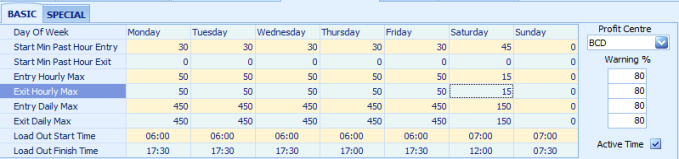
-
Day of Week - Monday to Sunday with Weekly Movement counts as per the week beginning on a Monday and ending on Sunday.
-
Start Minutes Past Hour Entry - Is a system setting, used to determine the Entry Hour Movement Count. block and in combination with the Load Out Start Time is used to determine profit centre opening; working hours.
-
Start Minutes Past Hour Entry is used to determine when the Hour Movement block begins and finishes which can be on the o'clock or15 or 30 or 45 minutes past the hour.
-
Profit centre opening hours are calculated as Load Out Start Time minus 1 hour plus Start Minutes Past Hour Entry.
-
Load Out Start Time is set for 6:00am minus 1 hour plus 30 minutes Start Minutes Past Hour Entry, (above) equates to the Entry Hour beginning at 5:30am therefore the consent Entry Hour Movement block begins and finishes at 30 minutes past the hour.
-
Pre-Entry Scheduler options allow an increased variation per user of profit centre scheduling hours designed to take into account entry weigh and loading time to Load Out Start Time and Load Out Finish Time.
-
The Entry Hour Movement block set is used to group scheduled pre-entry transactions into hourly blocks within the Main Pre-Entry and Pre-Entry Planner grids.
-
Start Minutes Past Hour Exit - Is a system setting used to determine the Exit Hour Movement Count block.
Under Resource Consent, vehicle entry into the profit centre can be from i.e. 6:30am which invokes a 30 minutes past the hour Entry Movement Count, but the Load Out Start Time (resource consent permitted) may be determined to be no earlier and/or from 7:00am. Only the Exit Hour Movement Count block needs to be set on the o'clock which is extremely difficult to police without having a system that can cater to a different Entry versus Exit Movement Count Hourly blocks.
-
Start Minutes Past Hour Exit is used to determine when the Exit Hourly Movement block begins and finishes which can be on the o'clock or15 or 30 or 45 minutes past the hour.
-
Entry Hourly Maximum - Means the maximum allowed and set Movement Counts within the Entry Hour.
-
Exit Hourly Maximum - Means the maximum allowed and set Movement Counts within the Exit Hour.
-
Entry and Exit Hourly Maximum counts will always match by default, delivering a matching count between vehicles entering and therefore exiting the site within any hour which doesn't mean vehicles must Enter and Exit within the same hour block.
-
Entry Daily Maximum - Means the maximum allowed and set Entry Movement Counts for the day.
-
Exit Daily Maximum - Means the maximum allowed and set Exit Movement Counts for the day.
-
Entry and Exit Daily Maximums like Hourly Maximum counts will always match by default; for every Entry there is an Exit creating one Movement Count.
-
Load Out Start Time - Means the time with which the first vehicle dispatch, exit weigh, or docket production can begin (and is set per day because profit centre operating hours will vary between weekday and weekend as an example)
-
Resource Consent can specify that the Load Out Start Time being vehicle dispatch cannot begin before e.g 7:00am in the morning.
-
Load Out Start Time is not the profit centres opening hours. Vehicles must first enter the profit centre and be loaded before they can Load Out hence the reason for the Start Minutes Past Hour Entry opening hours calculation.
-
Load Out Finish Time - Means the time with which the last vehicle dispatch or exit weigh can produced by.
-
Resource Consent can and will specify that Load Out Finish Time or vehicle dispatch, cannot be after i.e. 5:30pm in the evening.
-
Load Out Finish Time is the profit centres closing hours, but users must provision for entry into the profit centre and vehicle loading time, in order to adhere to and meet profit centre closing hours which catered to under scheduling on employing the Entry Minutes before Finish Time
option.
 Profit Centre
The Profit Centre field allows Administration Users only to setup fields of Load/Out Start and Finish Times whether Consent Management is applicable or not to the profit centre. Where multiple profit centres have been setup the Profit Centre dropdown will report these by profit centre code. On selection values of daily and hourly counts can be recorded and saved.
|
|
 Warning Percentage
The Warning Percentage is applicable to Entry and Exit; Hourly and Daily Counts offering users a 3 stage warning (or notification) process as per these individual Movement Counts.

-
The first notification is provided on the percentage warning set e.g. With an Hourly Entry maximum count of 100 and a Warning percentage value of 80 the first warning is provided on 80th Entry transaction count.
-
The second notification is provided on half of the remaining percentage e.g With an Hourly Entry maximum count of 100 and a warning percentage set at 80%; on 90% (being count 90) the second warning is provided.
-
The third notification provides confirmation to users on reaching the 100th Entry count.
-
Entry and Exit movement counts are independent of each other and therefore warnings are as per each Entry and Exit movement count, the same is also true for Daily maximum movement counts but notification states "You have reached i.e. 80% of your Daily maximum or Congratulations Big Day, you have reached your maximum .... for the day".
-
Users remain with options to proceed and exceed either the Hourly or Daily maximum counts set. Prior to save of the transaction exceeding the maximum count users are provided with a final notification requiring acknowledgment and acceptance on exceeding maximum counts.
Warning percentages also drive the colour coding existing within the Scale Footer for each of the Entry, Exit Hourly and Daily field totals. Based on the Warning Percentage set and reaching it the corresponding field will be background coloured in orange until the maximum count is reached. When the maximum count is reached the background colour is updated to red and on exceeding maximum counts these fields will be updated to black.
|
|
 Active Time
Active Time provides notification for users when set as True and is based on the Load Out Start and Finish Times recorded. When Active Time is set as False no such notifications are provided. Load Out references and means vehicle exit from the profit centre which is commonly the reporting requirement specified under Consent Management regulations. Load/Out Start and Finish Times are not specific to Consent Management and can be set for any profit centre e.g. It's common for operators to know the average time with which any vehicle will be on site hence lets assume 15 minutes which would tie in with the first twenty minute notification (below) informing users that allowing vehicles to enter the profit centre after this notification has been provided could mean a late closing time which not only effects the operator but all profit centre operations staff.
|
|
 Exit/Load Out
The Exit/Load Out Weekly, Monthly and Annually totals reflect and record corresponding Consent Management limitations proving user notification based on the warning percentage set.
1. If the Weekly Maximum Count set is at 1000 with a percentage warning value of 80% users will receive the first notification per individual Entry and Exit counts, on count number 800, communicating 200 further movements are permitted before the maximum is reached.
2. The second notification will be provided at half of the remaining set warning percentage (as per above set at 80%) on 90% as per the individual Entry and Exit counts. On Entry or Exit save movement count number 900 will notify users 100 further movements are permitted before the maximum is reached.
3. On reaching the Weekly Maximum Count users are provided with a Congratulations notification offering acknowledgment the maximum has been reached.
4. Users can exceed maximum values in having reached them where notification is again provided requiring user acknowledgment and acceptance prior to transaction count 1001 Entry and/or Exit Save.
The same (sampled) notifications are applicable to Monthly and Annual maximum count sets in addition. If there is no such maximum for the profit centre on setting any count value to zero from Hourly through to Annually such notifications are removed for users. The Annual Start Date is used to monitor the date with which Resource Consent regulations came into force and therefore determines the start and finish of the annual period which is also applicable to profit centre Special Movement Days and these movement counts. |
|